
要說到頂級空冷散熱風扇,除了大家耳熟能詳的Thermalright(利民)之外,當然也少不了來自奧地利的Noctua(貓頭鷹),有趣的是Noctua在高階散熱產品的開發與製造也與台灣的廠商擁有相當的合作關係,由此見得台灣在散熱技術領域是有一定的著墨與技術,有興趣的朋友不妨看看Noctua的官網研究研究。Thermalright散熱產品的特點在於追求散熱的極致效能, 而Noctua散熱產品的出發點則是以靜音為出發點的基礎,在良好的噪音抑制下追求高效能的散熱表現,就像屬於自家貓頭鷹的象徵圖騰一樣,寂靜的守護玩家心愛的電腦系統。在INTEL推出了基於1366腳位的Core i7後,並將TDP功耗一舉推上了130W,Noctua同樣沒有在這個領域中缺席,推出了型號NH-U12P SE 1366特別版散熱器,接著來一起來看看這次送到XFastest的NH-U12P SE 1366風扇在Core i7 965上會擦出甚麼樣的火花吧!!
Every O.C player may know it, Thermalright is the Top air-cooler manufacturer, but don’t forget the Noctua from Austria too, they provide the best cooling performance cooler in the worldwide. Compare Noctua and Thermalright will found out many different ideals on their product, for EX: Thermalright for the extreme cooling effect, but Noctua focus on the silent and performance both! Like the hooter from their logo. Since Intel has launce the Core i7 on new socket LGA-1366, the TDP also raise up to 130W max, so it is now only difference between LGA-1366 and LGA-775, we care more about better thermal performance, so this time Noctua sent us brand-new series cooler NH-U12P SE 1366, exclusive for i7 only, Let’s check out how was this babied can do.
這款風扇的全名是NH-U12P Special Edition SE1366,其實就是先前推出的NH-U12P,包裝外盒延續以往一貫的設計風格,低調樸實卻盡顯質感,前方微露的開口可以看到內附的風扇。
The Full P/N is: NH-U12P Special Edition SE 1366, it’s basely on NH-U12P. Box design following the Noctua design, mild but has awesome quality.

在側邊的說明詳細的列出各內附組件的尺寸及規格,消費者可以透過這些資訊得知各項數據的表現是否符合自己的需求,從這可以看出Noctua對產品一絲不苟的態度,連內附的風扇各項數據表現皆完整的標示在彩盒上,顯見對自家產品用料的信心。
In the side of box, Notcua complete list all parts and size, let user easily to understand is that what you need, and plus the test result of the fans for your reference.
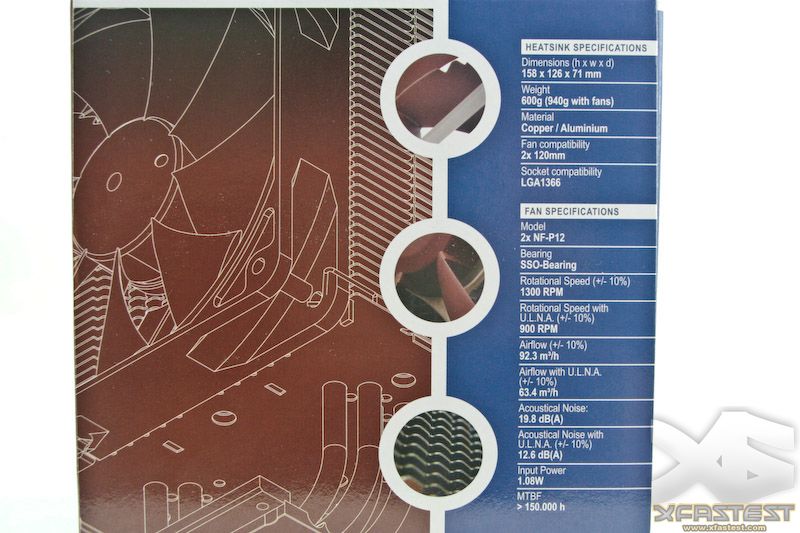
另一側就是各個電腦硬體評測媒體對NH-U12P散熱效果的背書了,其中不乏AnandTech及Bit-Tech等知名的網站對這個風扇測試過的好評,看來NH-U12P SE1366對Core i7的散熱擁有相當的水準!!
In the another side, many famous review site‘s award shows how good are they, like AnandTech, Bit-Tech…etc.
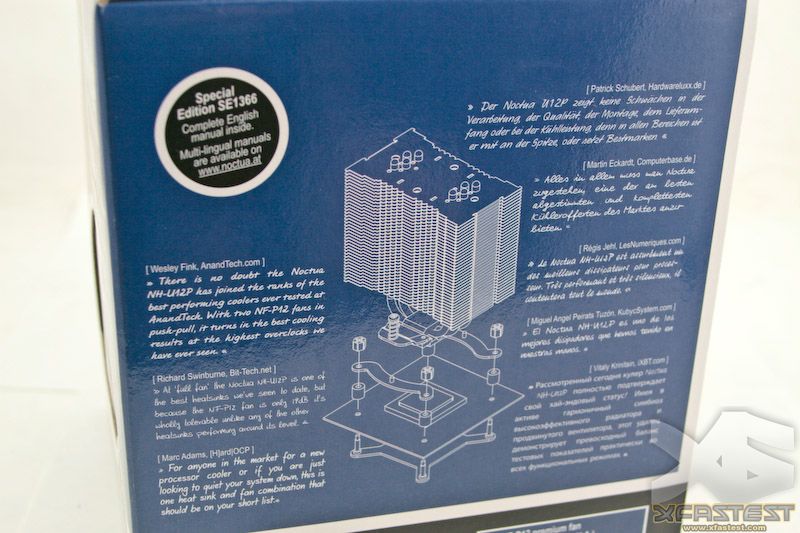
內容物相當的豐富,除了基本的扣具外,附上了兩組型號NF-P12的風扇,對Noctua有一定瞭解的朋友應該知道,這風扇的零售價一個可是要價600塊錢,一次附上兩個也算是相當的有誠意,另外型號NT-H1的散熱膏市價約260塊左右,同樣一併的附在內,若是沒有這些聖品的朋友一次購足也算划算!!
Ok, let’s checking what are the additional part on it ? we have two NF-P12 fans, if you know this fans, you must know the price is not cheap, also NT-H1 high-end thermal compounds already add-in, you buy them all at once time !
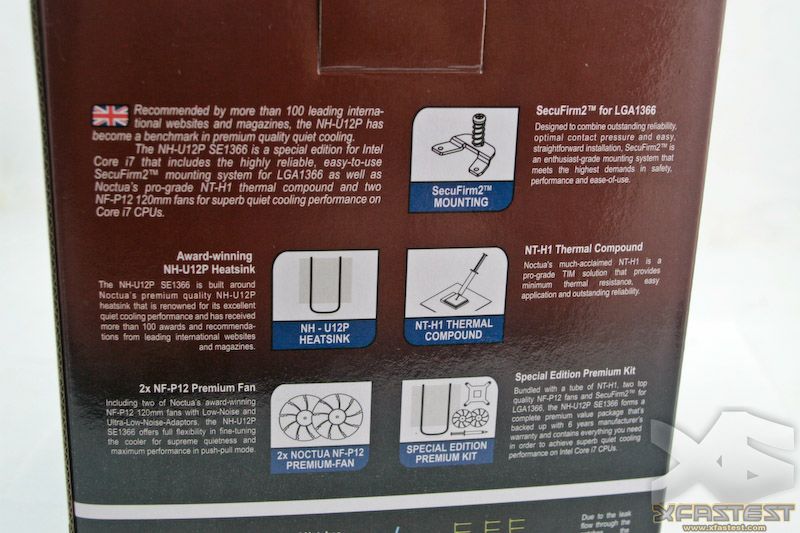
NH-U12P SE1366相信大家都已經見過,整套就是以NH-U12P的主體搭配兩組NF-P12並僅只有1366腳位扣具所組成,在散熱器的側邊設計了防漏風折邊處理,兩側的溝槽可供前後風扇利用扣具固定在散熱器上。
This cooler is base on two NF-P12 fans to work, only provide LGA-1366 bracket, and make sure the airway can be pass through the heat pipes, they seal the side, for the easily install fans, using the 2 anti-vibration strips to attaching fans.

風扇頂部的Noctua 貓頭鷹Logo再低調中帶著相當的質感,塔型散熱器鰭片厚度為0.55mm,每片鰭片的間距為2.5mm,四根導熱管所保留的末端突出部分可以充分利用頂部鰭片與熱導管做熱交換提高散熱效能,Noctua一貫嚴謹的產品製作風格可見一斑。
The Noctua hooter logo on top of fans shows the excellent quality you can trust it. Each fin depth only 0.55mm, fins to fins range is 2.5mm, 4 dual heat pipes connect widely-spaced aluminum cooling fins guarantee optimal heat dissipation even at low fan speeds.
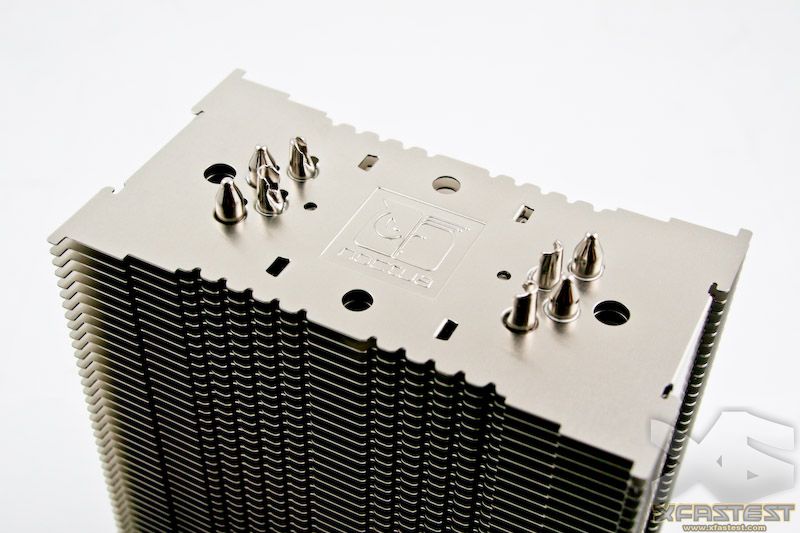
與CPU的接觸面採用四根6mm熱導管與全銅底座焊接而成,底部採用非常細緻的磨砂處理,雖不像部分廠商採用拋光處理,但底座的平整度也是在水準之上。
Base and heat pipes was made by Copper, heat pipes width is 6mm, the base has very wrought polish, check out the flatness, smoothly!
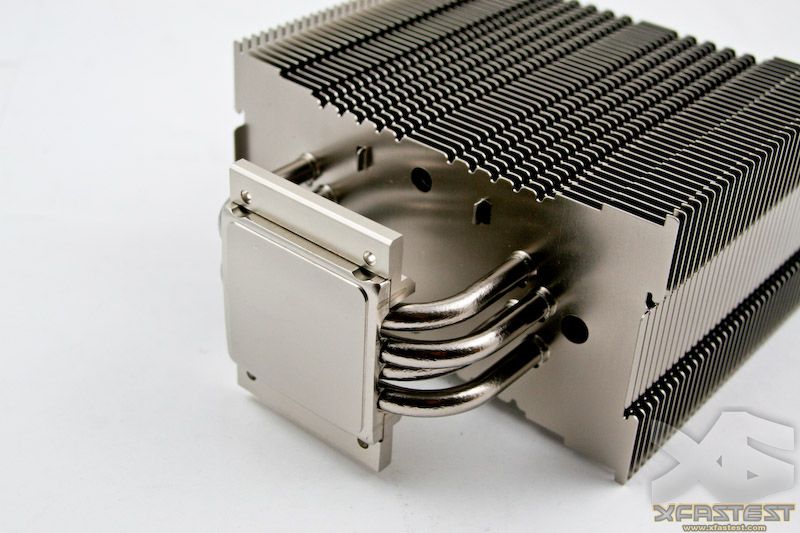
前面提到要價600塊錢的風扇可是大有來頭的,NF-P12採用的是SSO磁穩軸承技術,相較於一般普通軸承風扇,SSO軸承加上了額外的磁鐵除了能加強扇葉的穩定性之外,最大的好處是能減少軸承磨損並增強風扇的壽命,以及前面所提到,Noctua一貫的訴求 – 寂靜低噪音的表現!
So, How about the fans? Why it cost higher? Cause NF-P12 using SSO-Bearing technology can guarantees supremely quiet operation and exceptional long-term stability.

NF-P12在扇葉尾端設計了兩個缺口讓扇葉看起來就像是鐮刀一樣,這樣的設計可以讓流動的氣壓循環傳導到散熱器上進而減少扇葉的噪音!!
This Nice Blade design has a special technology inside; we called it “Vortex-Control Notches” effect of psychoacoustic optimization is further enhanced by the staggering of the notches.

內附的配件相當的豐富,一般比較少見的便捷型螺絲起子也赫然在列,NT-H1散熱膏、風扇扣具一應俱全,還有個很可愛的貓頭鷹銘版。比較特別是Noctua為不同使用者的需求配置了不同規格的降速線,黑色線材可將NF-P12標準的1300rpm轉速下降到1100rpm,而藍色線材可將風扇轉速降低到900rpm,端看使用者的需求做配置。
Kindly addition easy screw driver for you, and for the special request of silent , the black wire can lower the standard NF-P12 fan speed from 1300rpm to 1100rpm, and blue wire can give you exclusive 900rpm ultra-low noise fan speed.

說真的,當筆者看到這個盒子在將她打開後真讓我有種前所未有的感動,忍不住在將盒子蓋回去拍攝下來跟大家分享這種感覺 !!
Just for highly praise of Noctua ‘s quality ,please allow me to show you again !

打開盒子後,Noctua NH-U12P SE1366的安裝說明書在盒內整齊疊好放在置中的位置。
A manual was place in the center of the box.

說明書一步一步的非常詳細說明散熱器各項安裝的步驟,雖然安裝的步驟不算簡單明瞭,懶得看文字說明的朋友也能透過圖解完成安裝。
They note in very detail about installation, following the step by step, you can easily install NH-U12P on your i7.
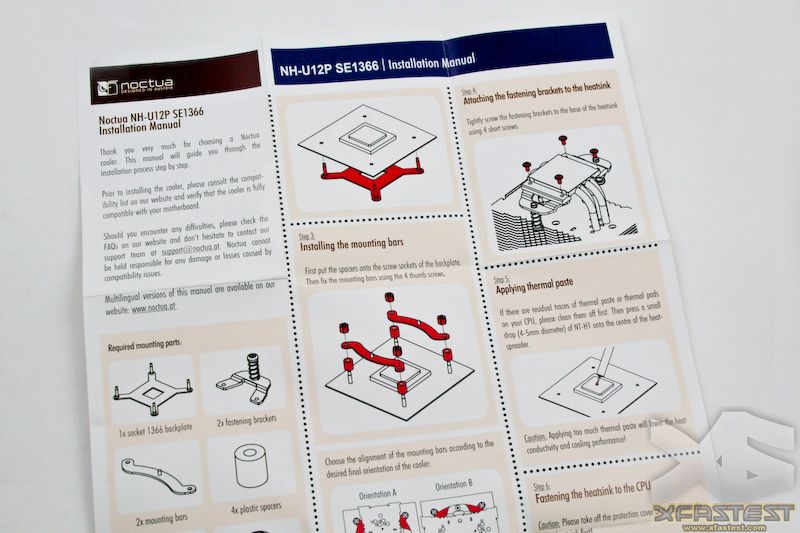
Noctua對產品的執著是我前所未見的,一般人不會特別去注意的扣具都花心思將它好好的固定在各自的位置上,避免相互碰撞到而造成損壞。
Even the small part also placing in each place, not put all in one bag like the others.

將扣具配件盒上曾拿起來,機板的強化背板及螺絲配件就置放在下方,包裝的也相當妥善。
Even the small part also placing in each place, not put all in one bag like the others.

現在機板上用的是CoolerMaster V8 散熱器,也是這次拿來跟Noctua NH-U12P SE1366一較高下的PK對手,測完數據後就將他卸下主機板,來一步一步換裝上新的貓頭鷹風扇吧!!
Even the small part also placing in each place, not put all in one bag like the others.

CoolerMaster外觀看起來頗像一具引擎,內建四組鰭片搭配8支6mm熱導管,12cm低轉速風扇置放於散熱器中央,運作時還會透出微微的紅光,外觀相當的霸氣。
Even the small part also placing in each place, not put all in one bag like the others.

首先將CoolerMaster V8卸下,並將散熱膏擦拭乾淨。
Even the small part also placing in each place, not put all in one bag like the others.

接著將NH-U12P SE1366包裝內附的強化底板放上,可以看見雖然華碩在機板底部增加了散熱片,在看到這個部份我也稍擔心一下會不會影響安裝,但一步一步安裝完並沒有碰到無法安裝或其他問題。
Than place the back plate of NH-U12P SE1366, you can saw the ASUS main board already has Stock Cool2 back plate, but NH-U12P SE1366 back plate just passed.

翻過來機板正面可以看到底板的螺絲腳柱仍留有相當充裕的高度可以固定散熱扣具。
Back to the front, check the screw sockets just fit.
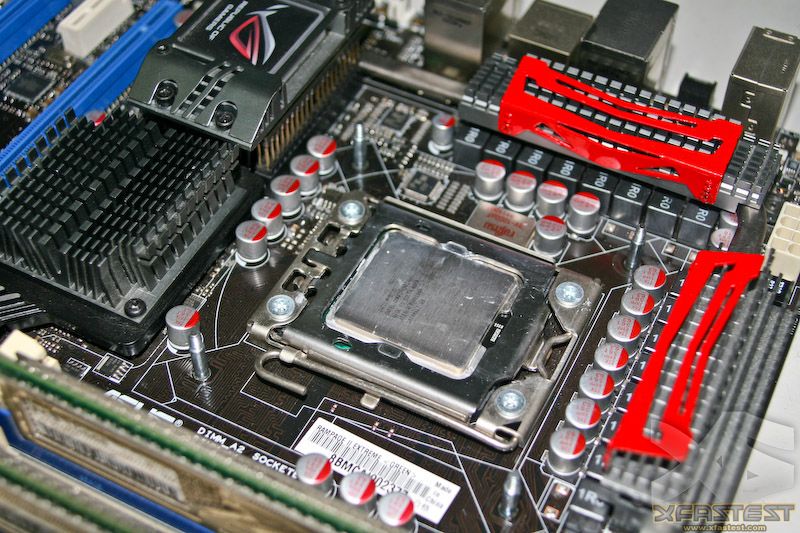
接著在各腳柱上放上塑膠套筒,塑膠套筒可以避免使用者將接下來要安裝的扣具鎖的過緊而造成變形。
Back to the front, check the screw sockets just fit.

將扣具置放上腳柱,這部分可依照您主機板的散熱片方向做調整,若是主機板的散熱片設計會卡住風扇,也可以換成另一個方向將風扇採橫置避免這個問題。
Choose the alignment of the mounting bars according to the desired final orientation of which way you like.

鎖上手轉螺絲就可將扣具固定。
Make sure that the curved sides of the mounting bars are pointing outwards.

接下來將散熱器上的扣具從底部側邊固定上散熱器。
Then, Tightly screw the fastening brackets to the base of the heatsink
using 4 short screws.
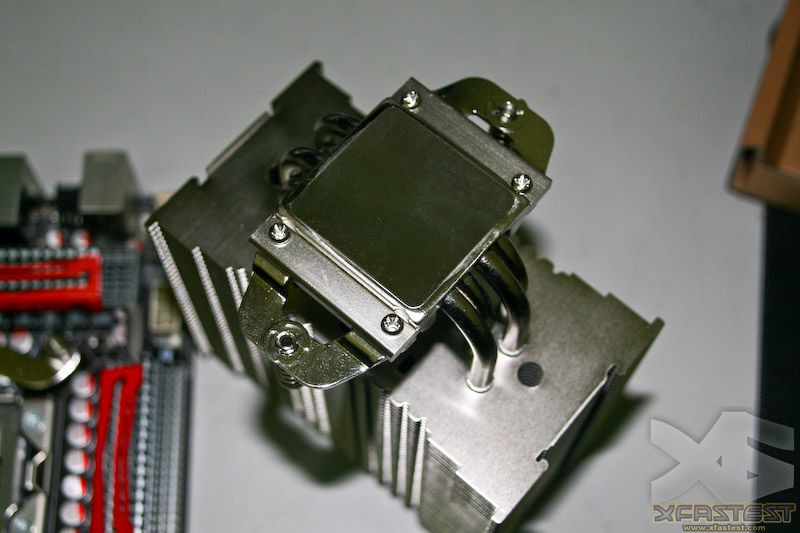
從另外一個角度看一下在散熱器安裝上扣具的外觀。
Another view for the heat sink.

在CPU上塗佈上散熱膏,準備將NH-U12P SE1366安裝上機板囉!
Applying the NT-H1 thermal compounds on CPU.
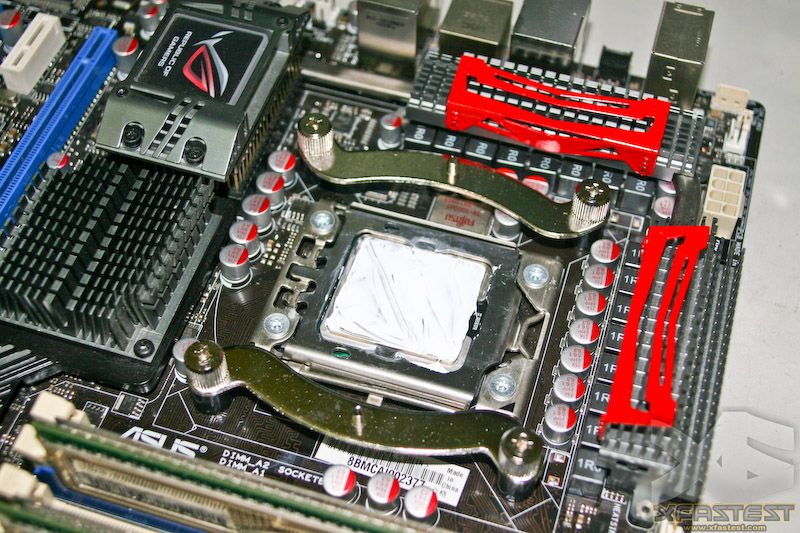
在將散熱器放上CPU後,特別在將散熱器拿下來看看散熱膏在CPU與散熱器接觸的密合度,這張照片可以看得出來NH-U12P SE1366底部非常平整,與CPU的接觸面相當密合。
When the heat sink ready, we remove the heat sink again to check out the thermal compounds flatness between base and CPU, you can saw it was closely tighter.
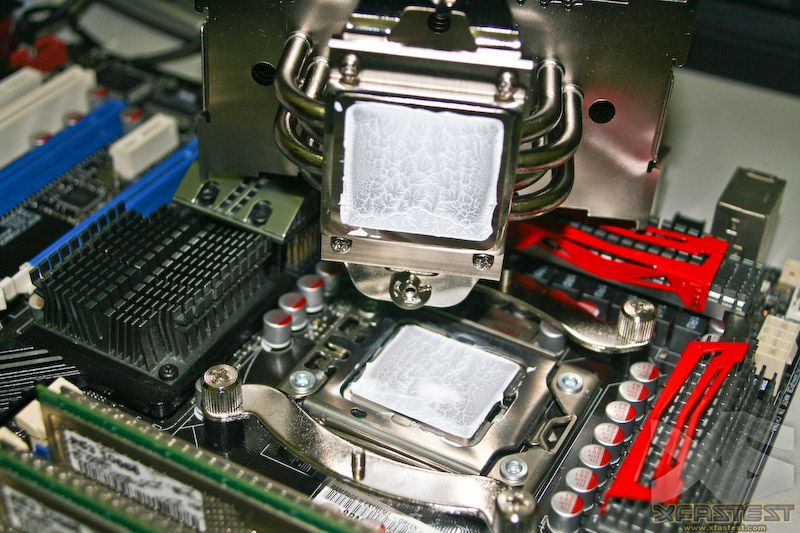
將兩側螺絲旋緊固定,散熱器主體的部分就完成了安裝。
Fastening the heat sink to the CPU, the installation complete.

最後將NF-P12固定上散熱器前後就大功告成了,接著上機測試看看NH-U12P SE1366的散熱效果!!
Attaching fans before, stick 2 anti-vibration strips first, than attach the fans to the heat sink using 2 steel dips, another fan is following the same step as well.

若僅以NH-U12P SE1366測試溫度並無法無法瞭解CPU在溫度差異,所以在測試的部分這次就拿Coolermaster V8當作參考值來當作比較對象,比較能容易知道NH-U12P SE1366的散熱性能,另外在散熱膏的部分統一採用Y-500作為散熱介質以降低變數,風扇則維持標準1300rpm轉速不做並更,供電部分首先先列出這次的測試環境如下:
If we only test NH-U12P SE1366, you might not understand how good is it, so let’s compare with CoolerMaster V8. For the unified result, we decide use Y-500 thermal compounds for the base , fan speed keep standard 1300rpm, the test platform as list.
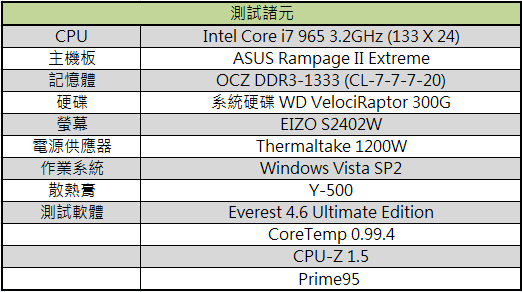
CoolerMaster V8待命溫度。
CoolMaster V8 idle temp.
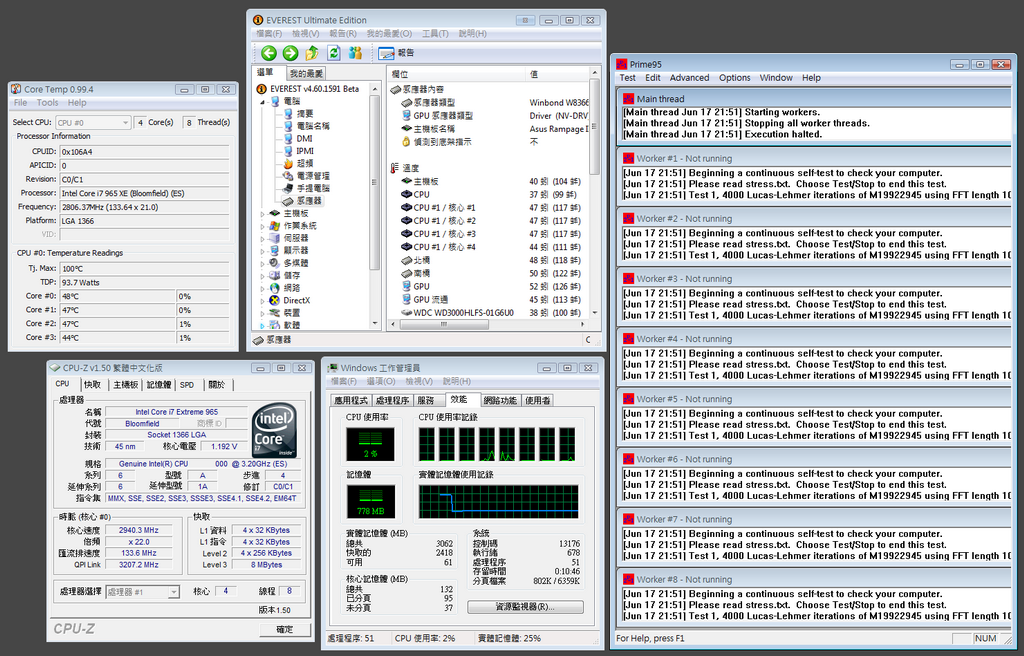
CoolerMaster V8採用Prime95執行5分鐘後截圖溫度。
After running Prime95 mutil-core burn-in test 5min‘s temp screenshot.
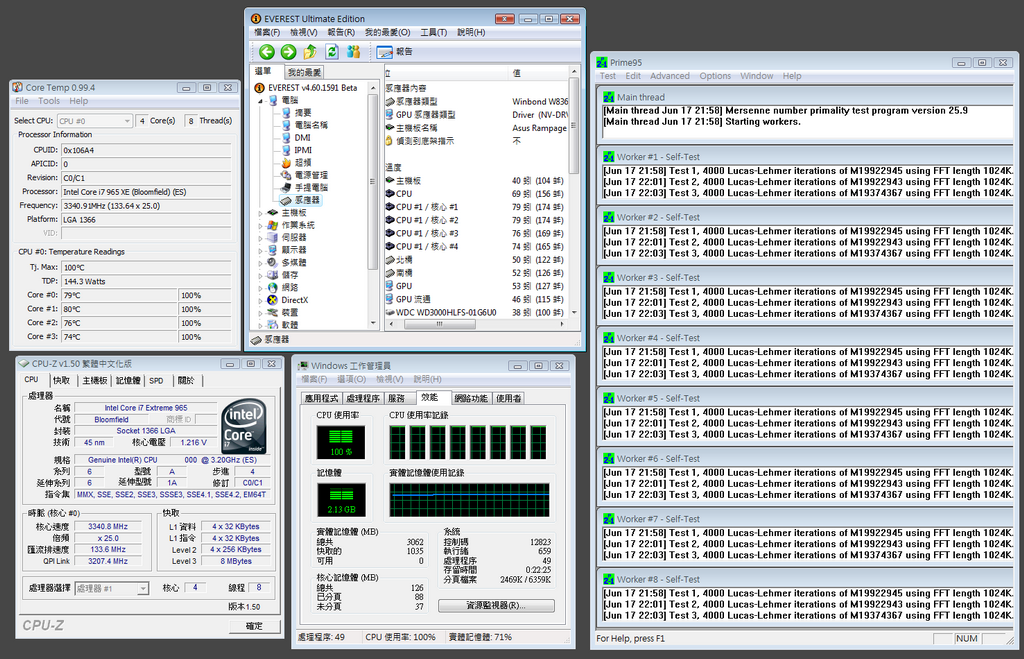
Noctua NH-U12P SE1366待命溫度。
Notcua NH-U12P SE1366 idle temp.
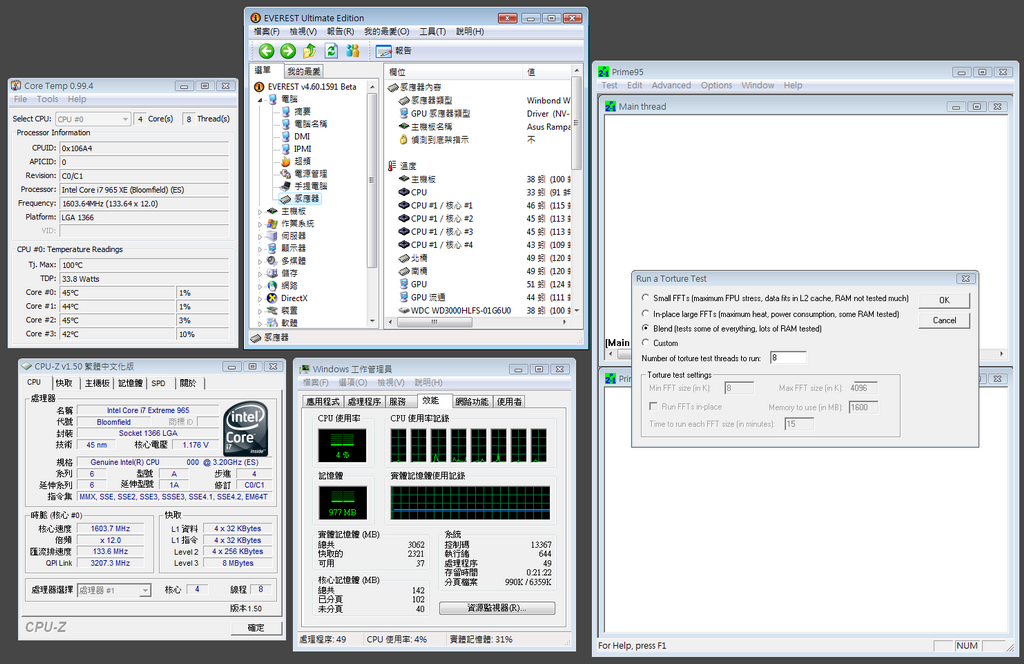
Noctua NH-U12P SE1366採用Prime95執行5分鐘後截圖溫度。
After running Prime95 mutil-core burn-in test 5min‘s temp screenshot.
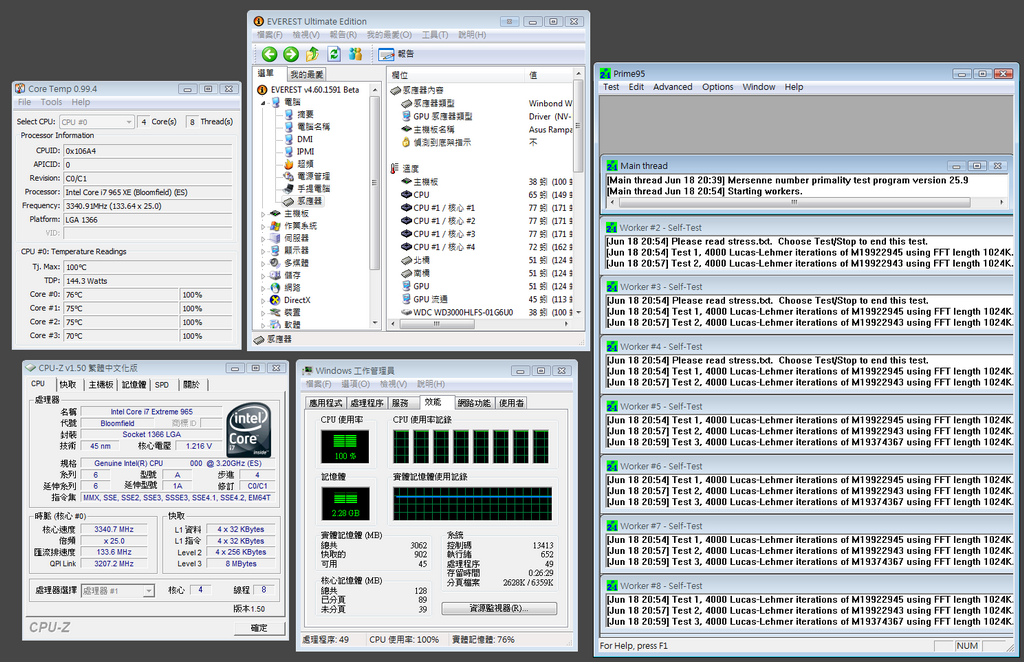
後記
採用雙1300rpm風扇的NH-U12P SE1366與1800rpm單風扇的CoolerMaster V8,在將Prime95運行並將CPU的TDP推上144.3W後,兩者溫度相差約4度~5度之間,待命時的溫度差異也約在3度~ 4度左右,可以看出NH-U12P SE1366的散熱性能相當的優秀,除此外,在前面所提到噪音靜肅度也抑制得相當好,NH-U12P SE1366能在風扇更低的轉速下帶來更好的散熱表現,採用SSO 磁穩軸承的NF-P12一前一後加持可說是功不可沒,散熱膏部分若使用NT-H1散熱膏相信會有更好的散熱表現。在拍賣網查詢到Noctua NH-U12P SE1366的價格為2450,而CoolerMaster V8的價格約在1800上下,若您使用的是Core i7平台又想找個極靜音且擁有高效能散熱效率的風扇,不用多說囉~相信您已經心中已經有答案了 !!
Base on dual 1300rpm fans NH-U12P SE1366 v.s single 1800rpm fan V8, after Prime 95 push the CPU TDP up to 144.3w, compare both temp about 4 - 5 degrees , idle temp about 3 - 4 degrees, you can comprehend the NH-U12P SE1366 has better performance under the lower fan speed, if we place the thermal compounds to NT-H1, we think it will gets more thermal performance, In the local auction page we found the NH-U12P SE1366 ‘s price about $NTD2450, and V8 about $NTD1800, if you are looking for the ultra silent but with performance ‘s cooler, we are truly recommend you the Noctua NH-U12P SE 1366 !!












