網路討論區對高容量的記憶空間需求,造成蠻多人在搶購的現像,DDR2及DDR3記憶體模組價差已接近到可以忽略,這也使消費者在採購電腦時,
也更願意購買DDR3記憶體模組,顯見DDR3記憶體模組已成為市場主流,Intel及AMD CPU支援的記憶體規格也為16G以上之譜,基本上記憶體容量及速度對電腦的的效能有正面的助益,
頻寬越高對記憶體存取速度及依賴度高的應用程式或是科學運算時是不可或缺的,Intel的i3/i5/i7(1156)及AMD Phenom II及Athlon II支援的記憶體規格最高容量為16G,i7+X58最高為24G,
官方支援記憶體模組最高為DDR3 1600, 記憶體容量及速度對電腦的的效能,仍是有正面的助益,頻寬越高對記憶體存取速度及依賴度高的應用程式或是科學運算,
增加的效益十分明顯,記憶體對一般使用者來說在現有主機板記憶體插槽限制下,搭配16G DDR3 1333及以上速度的記憶體可說是頂裝,
最近有關4G DDR3的購買討論連結:
DDR-1333單條4G.一條2150
http://www.pcdvd.com.tw/sh...p?t=903905廠商力挺 DDR3 1333 4G 桌上型 記憶體 超殺2150元
http://www.pcdvd.com.tw/sh...p?t=904235Kingston DDR3 1333 直上24GB
http://www.pcdvd.com.tw/sh...p?t=905949http://www.xfastest.com/viewthread...extra=page%3D1http://www.mobile01.com/topicdetail.p...62&last=22685703DDR3 1333 4G單條 只要2399
http://forum.pcdvd.com.tw/s...hp?t=905288http://www.mobile01.com/topicdetail.p...39&last=22616980單條4g ddr3 1333開始崩盤?2290元起!
http://forum.pcdvd.com.tw/showthr...4&page=1&pp=10出售100條ddr3-1600-4g=12萬
http://forum.pcdvd.com.tw/showthr...1&page=1&pp=10有好幾位都是1次買4條,還好記憶體插槽只有2-6個,不能像葉問說,我要打10個,不,說錯了,我要插10支。
顯見DDR3 4G的模組價位落入消費者的甜蜜區間的話,網友出手的力道可是很猛的,所以透過 Kingston VALUE RAM系列的DDR3 1333 8G KIT模組X2組,除了驗證效能外,
也可交叉比對超頻性,現在願意花錢的消費者,怎會乖乖的用預設值呢?當然會覺得能超頻使用能增加效能外就是賺到的,便宜又大碗的產品人人愛用。
以下就Kingston Vaule RAM DDR3 1333 8GkitX2模組介紹&簡測,讓有購買大容量DDR3記憶體的需求者可以藉此參考。
當然是今天的測試文主角

單組8GB Kit的模組,2組雙通道或是3組3通道的產品搭配使用就可組成16G或24G的高容量,
當然主要是給DESKTOP搭配的相關晶片組等平台使用囉。
工作時脈DDR3 1333 CL9 1.5V。
外包裝


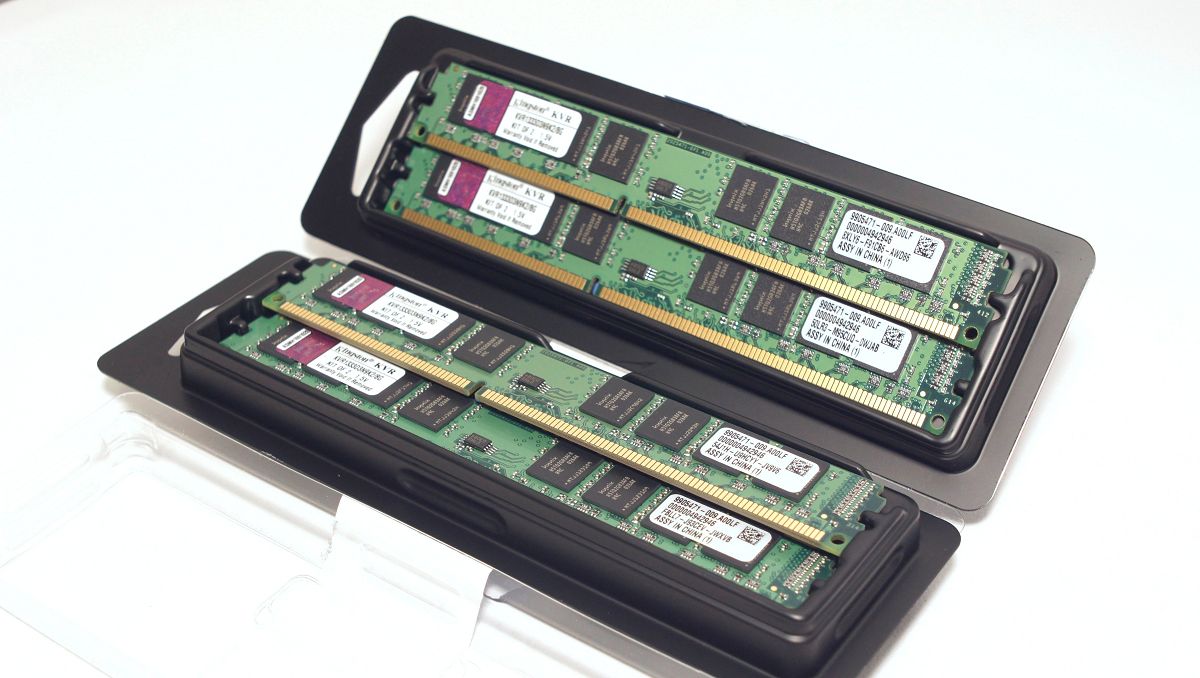
封裝方式屬於吊卡式膠盒包裝,使用者能輕鬆取出記憶體模組,另外環保風盛行及也為減少生產成本記憶體PCB也較一般的標準高度記憶體模組為矮,
算是半高式的記憶體模組。
記憶體及說明書

Kingston記憶體產品屬於100%經過測試,具有終身保固。
記憶體
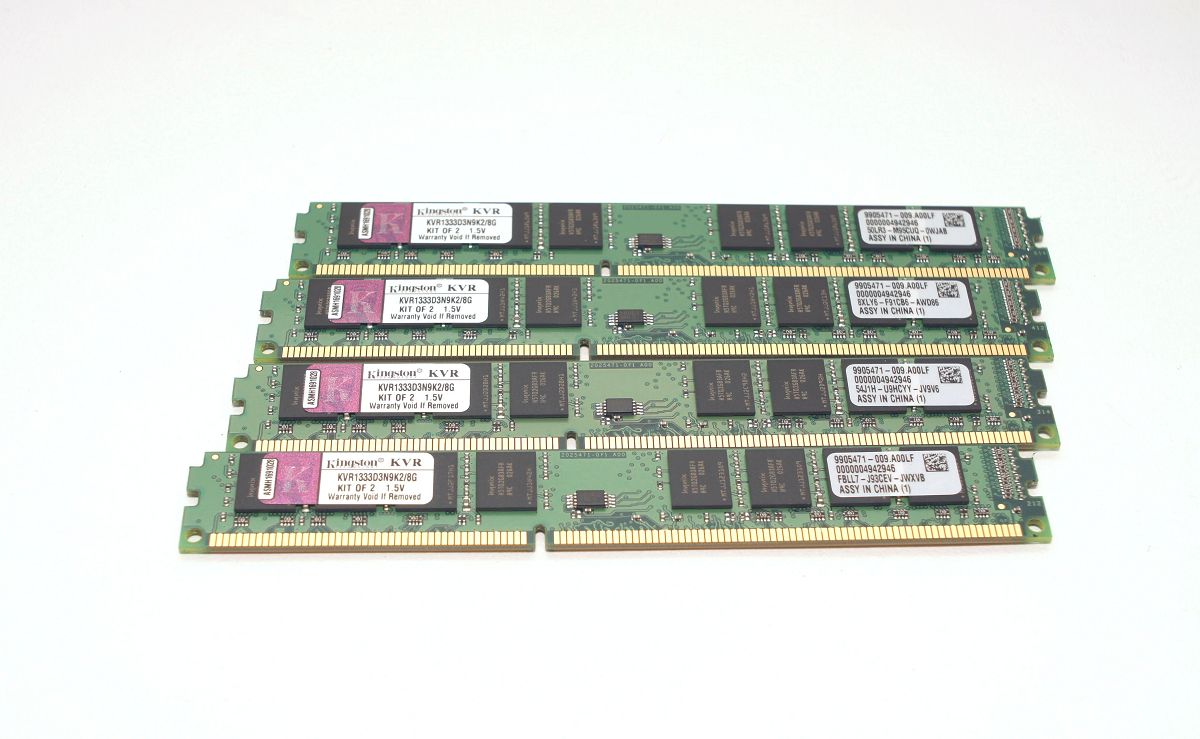

有Kingston的品牌識別及防偽變色標籤,記憶體模組上標有記憶體工作頻率、電壓及相關參數。
記憶體規格是DDR3 1333 CL9 1.5V工作電壓的產品。
記憶體顆粒
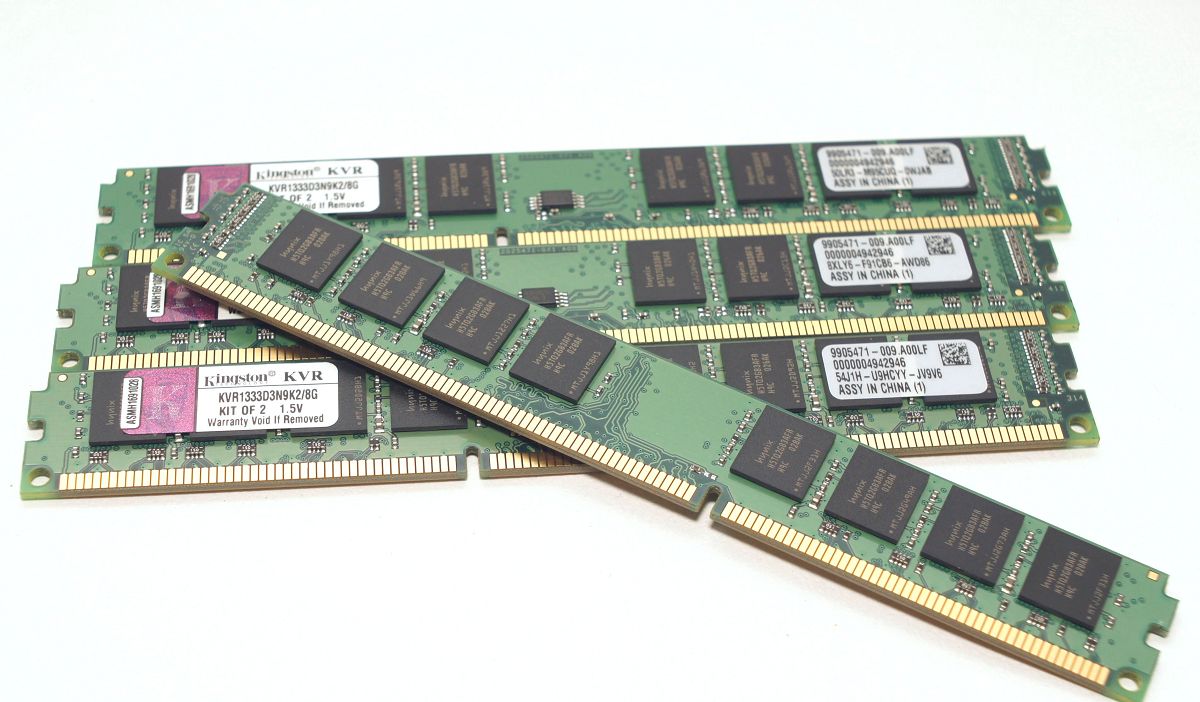

採用韓國記憶體顆粒大廠Hynix產品。
防火等級

符合94V-0規範。
記憶體防偽驗證


Kingston在對岸有偽品情事發生,台灣雖然沒有,但原廠還是加強防偽驗證,可見別紅人頭像內會藏有K字樣,可以輕鬆便別產品的真偽。
記憶體堆疊
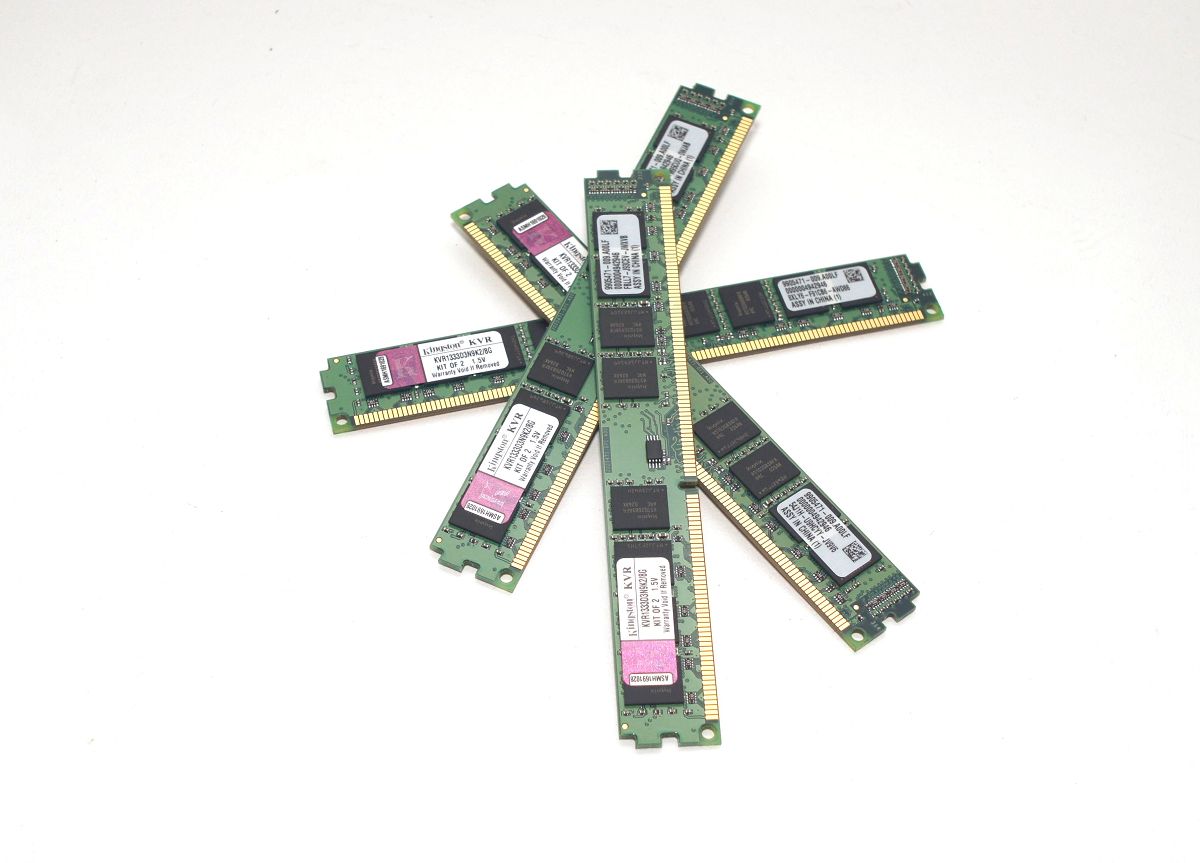
KVR系列記憶體展現身為Vaule RAM的不凡價值性
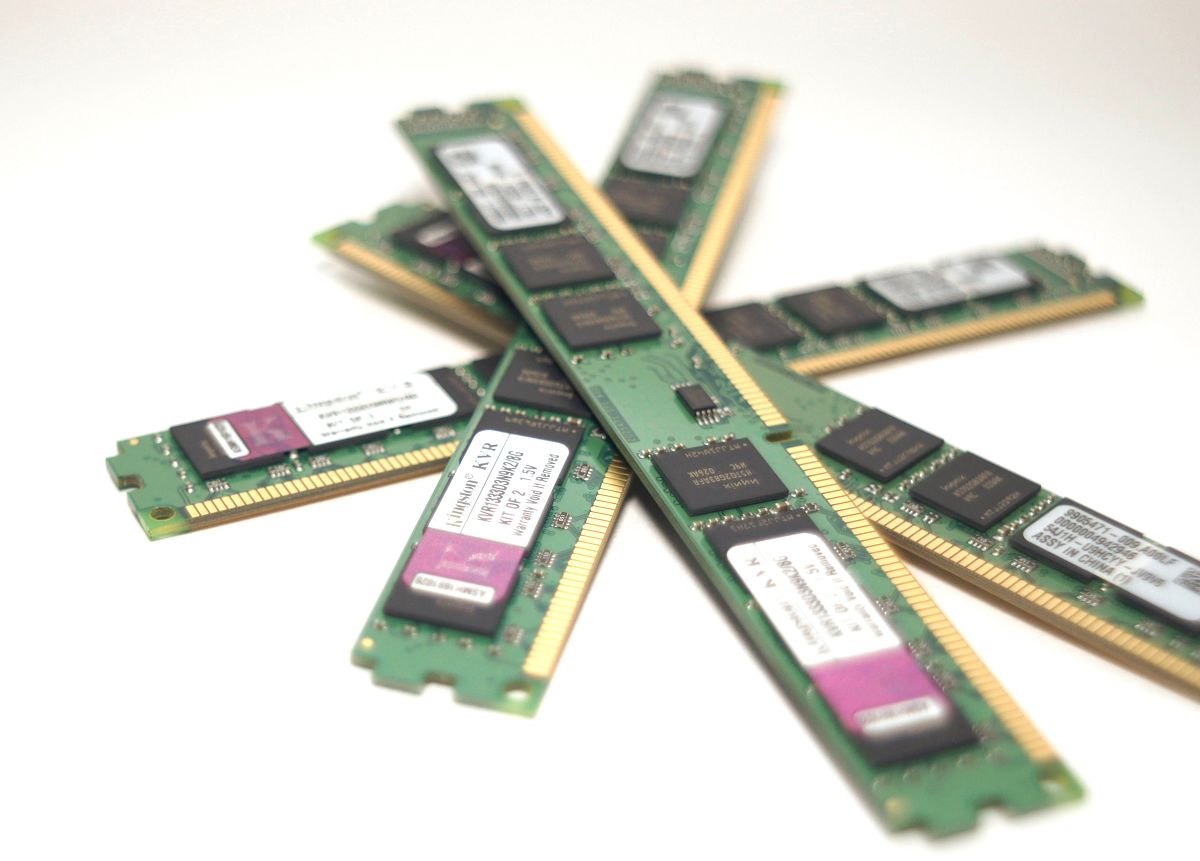

安裝至記憶體插槽高度示意圖
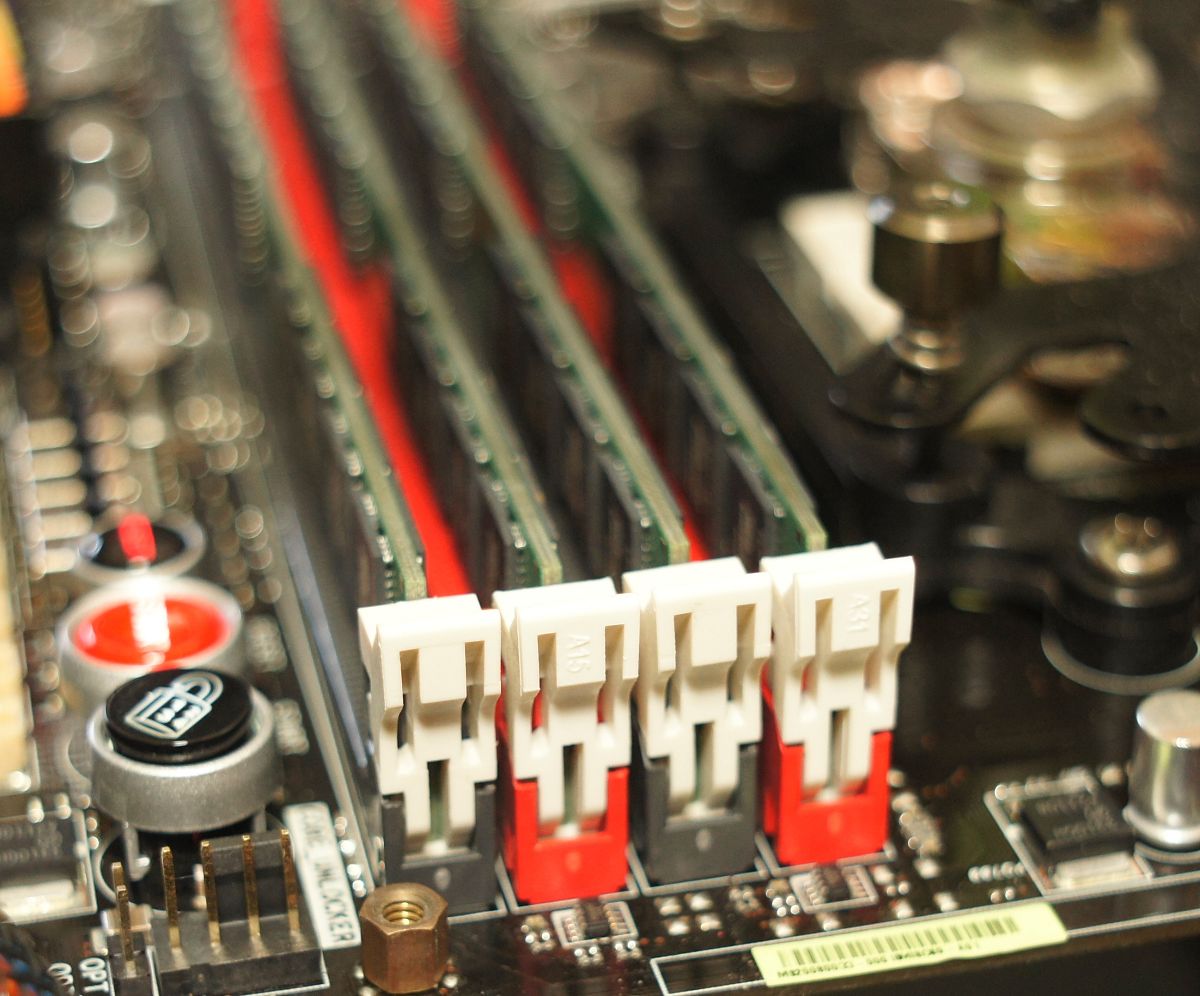
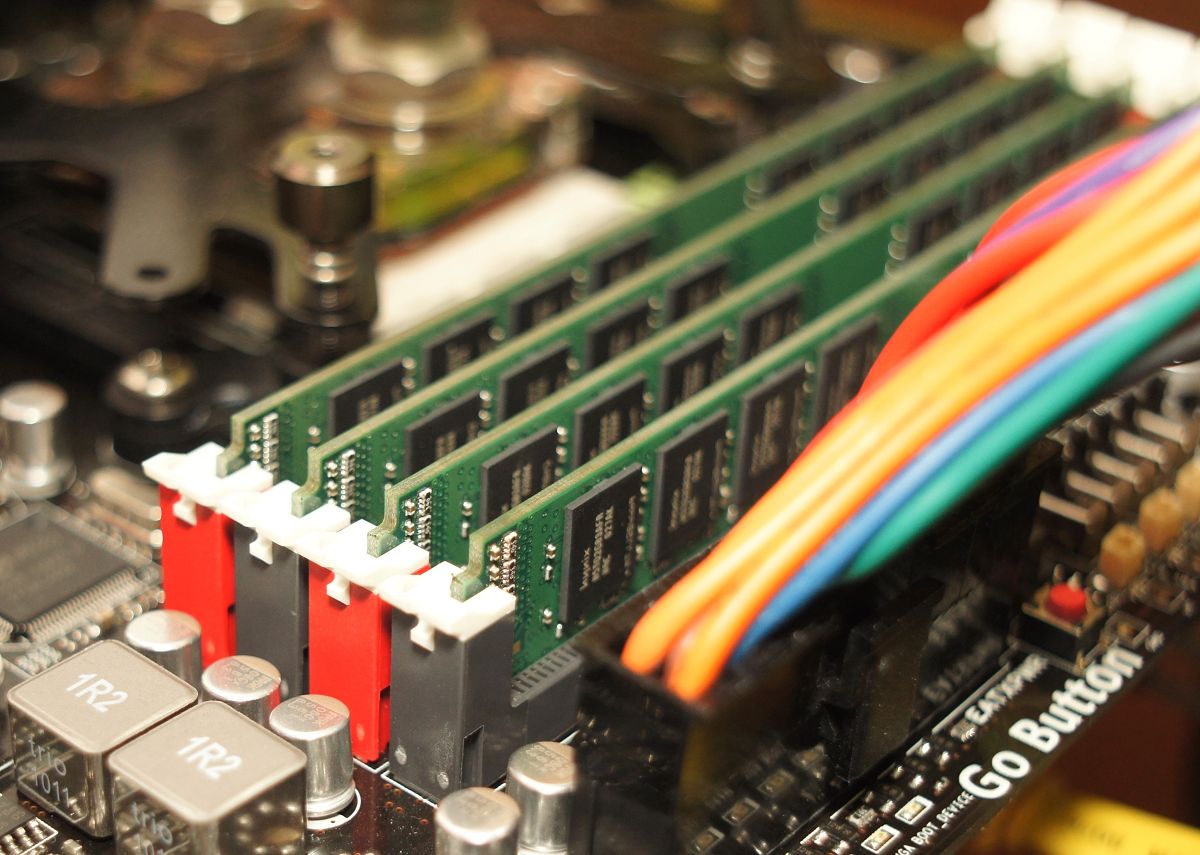
高度較一般標準型記憶體高度低了約40%,不過仍是可以安裝在Q-DIMM設計的主機板上。
既然有4條記憶體那就全上吧,直接以LINX0.64測DDR3 1333、1600或更高頻率的穩定度吧!!
測試環境
CPU:AMD Phenom II X6 1075T
RAM:Kingston KVR DDR3 1333 8GkitX2
MB:ASUS ROG Crosshair IV Extreme
VGA:MSI HD5870 Lightning
HD:Kingston SSD NOW+ 120G
POWER:CM 1200W
COOLING:CPU水冷+主機板原廠空冷
作業系統:WIN7 X64
DDR3 1333 9-9-9-24 1T 1.5V跑5次測穩定度
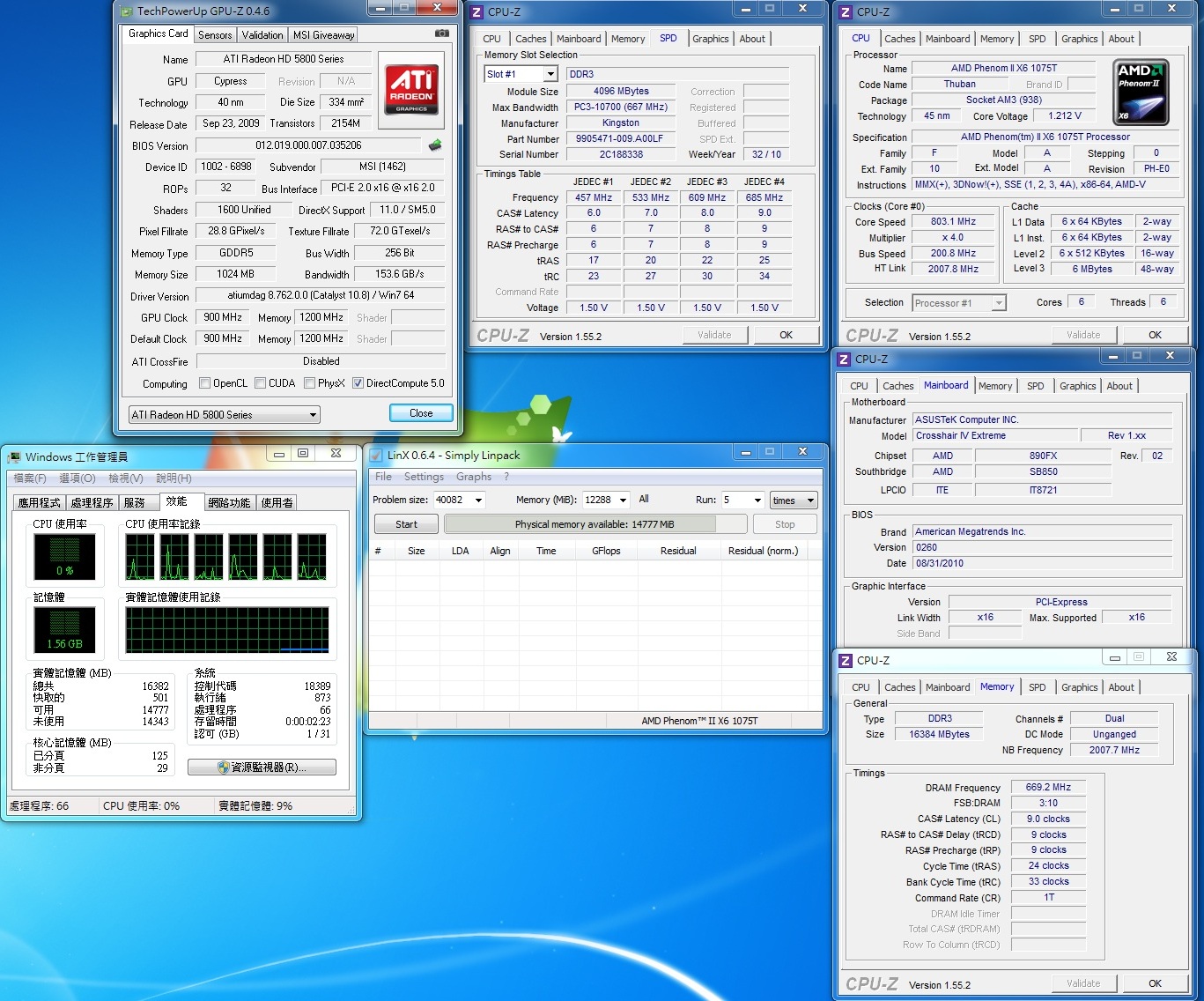
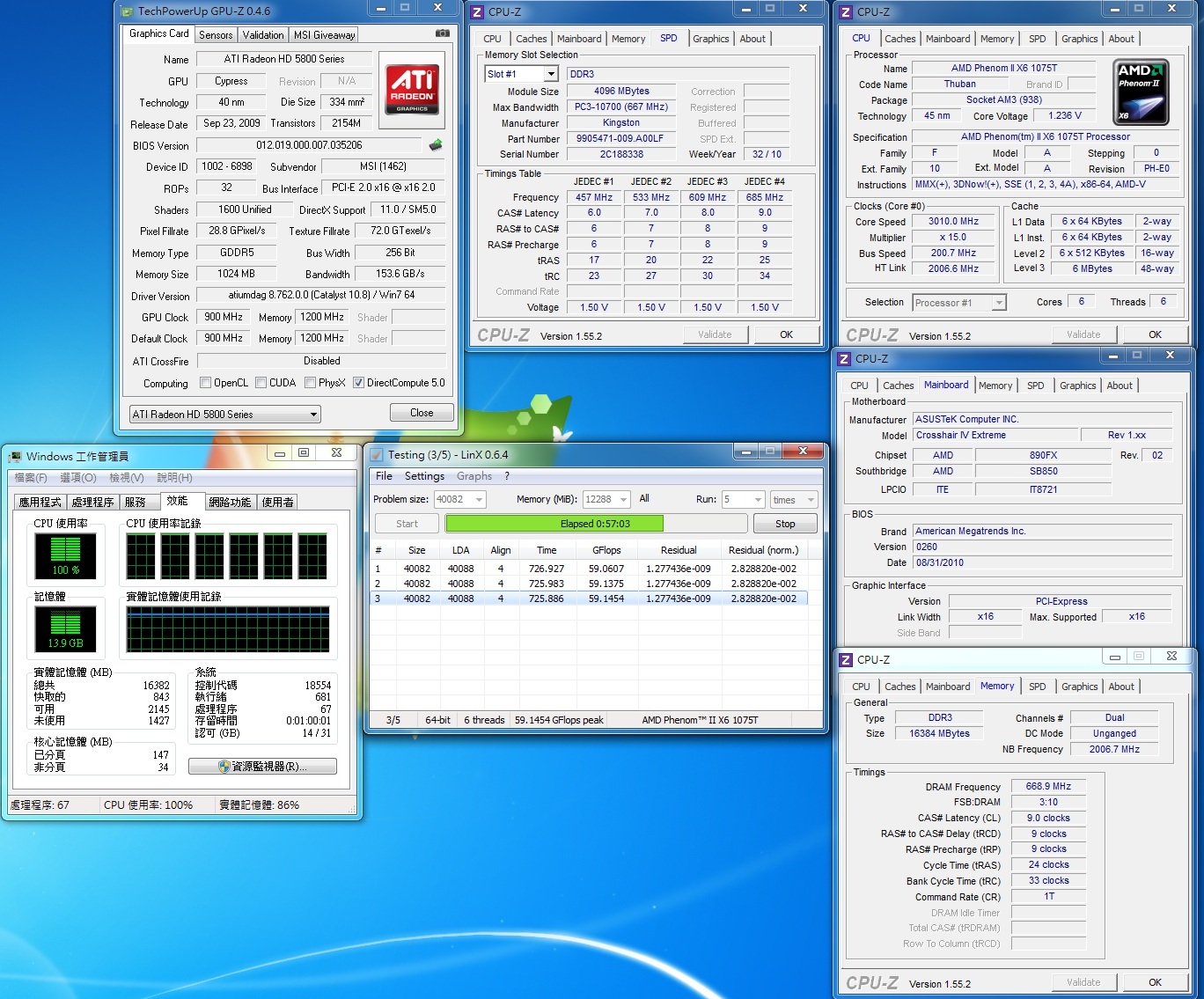
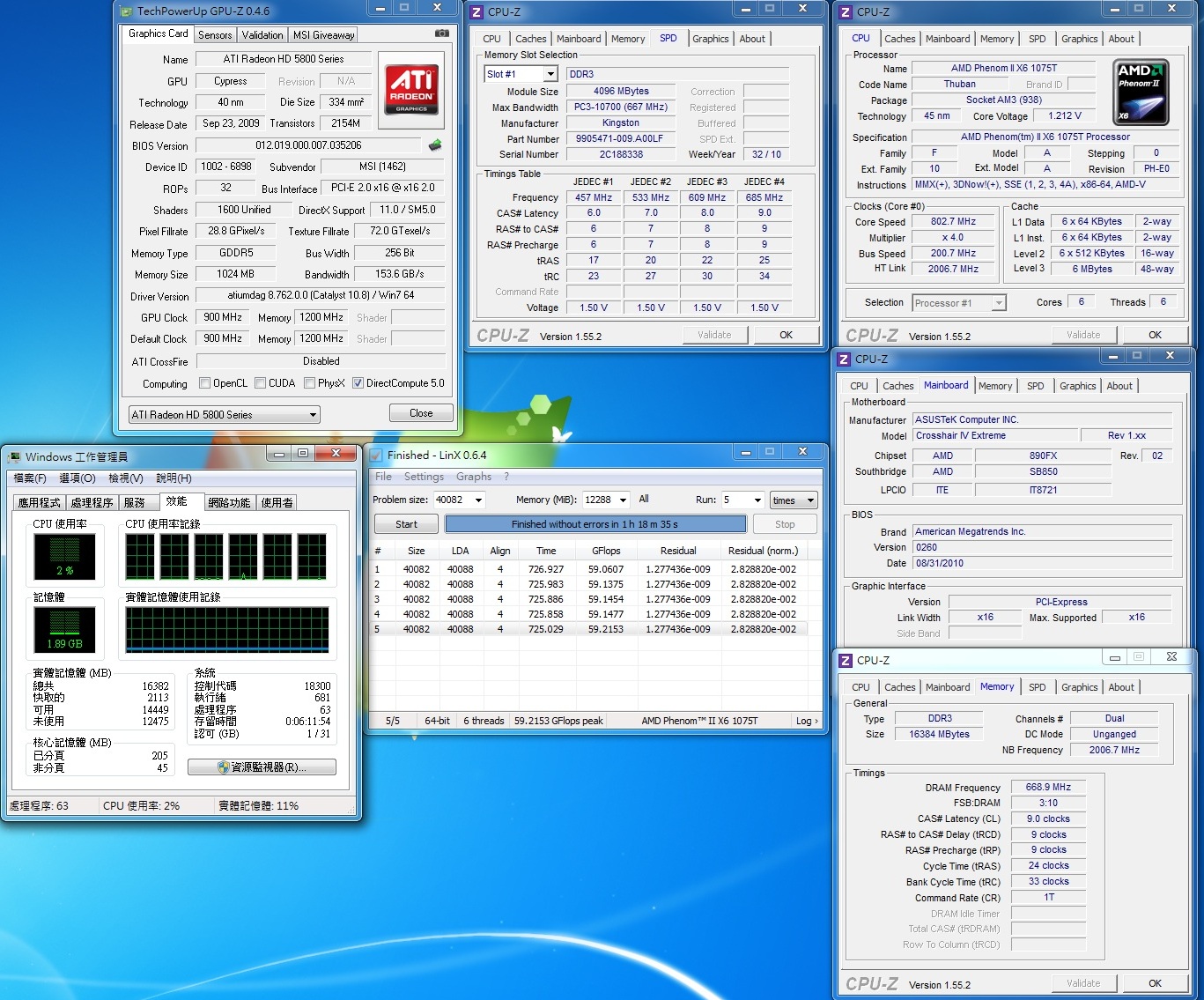
結果跑了1個小時多PASS
記憶體頻寬
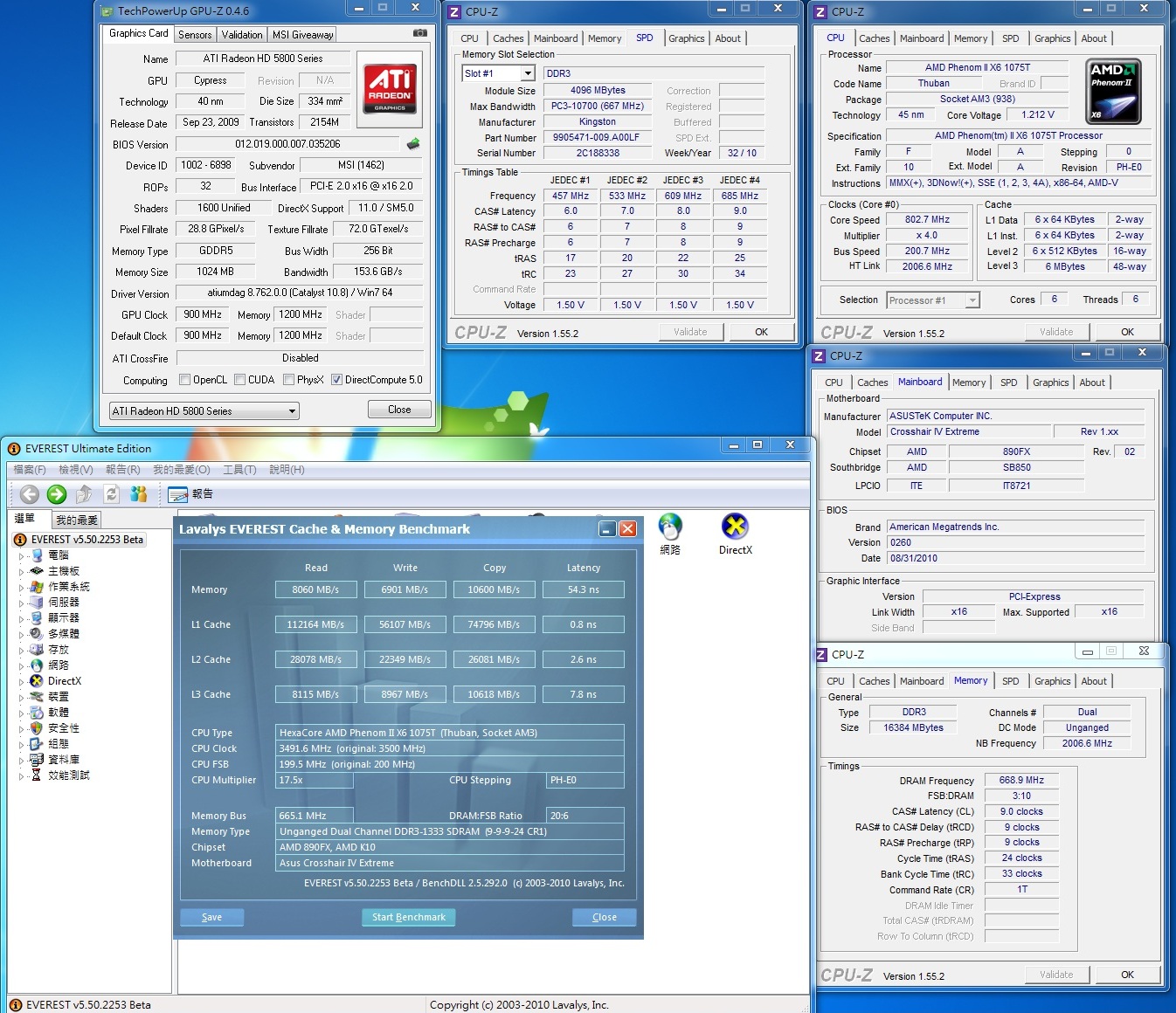
記憶體效能
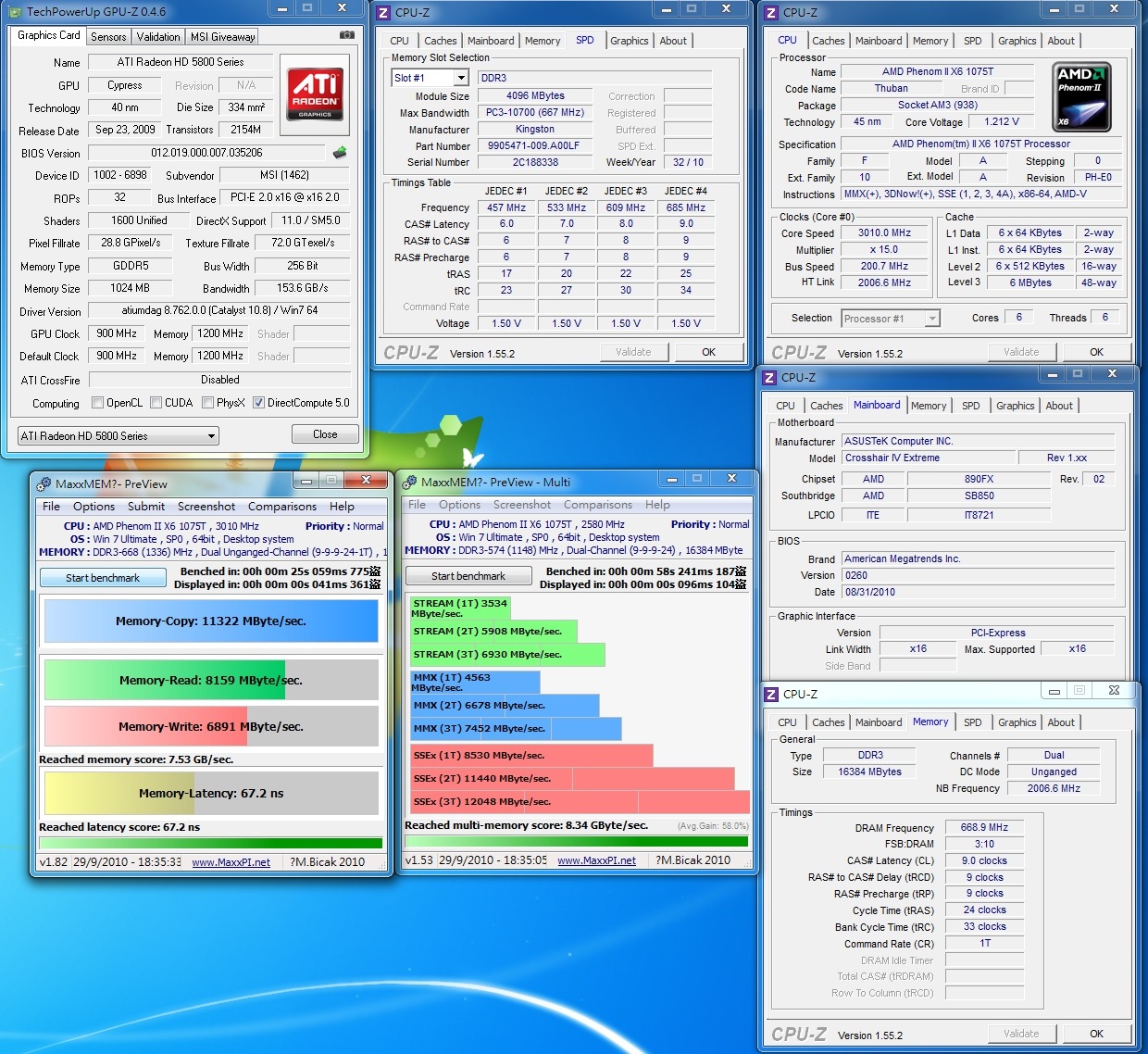
DDR3 1333 7-9-7-24 1T 1.5V跑5次測穩定度
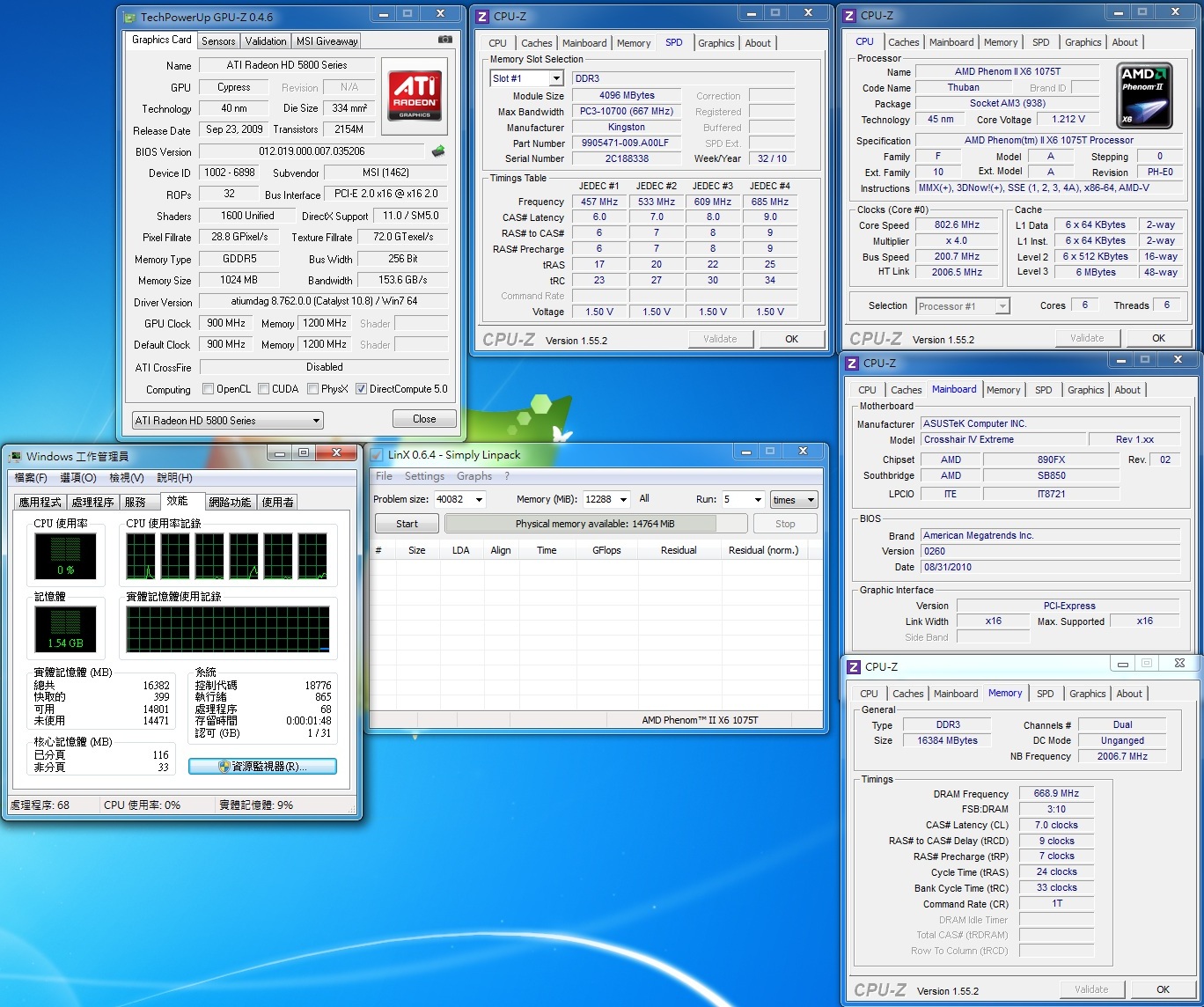
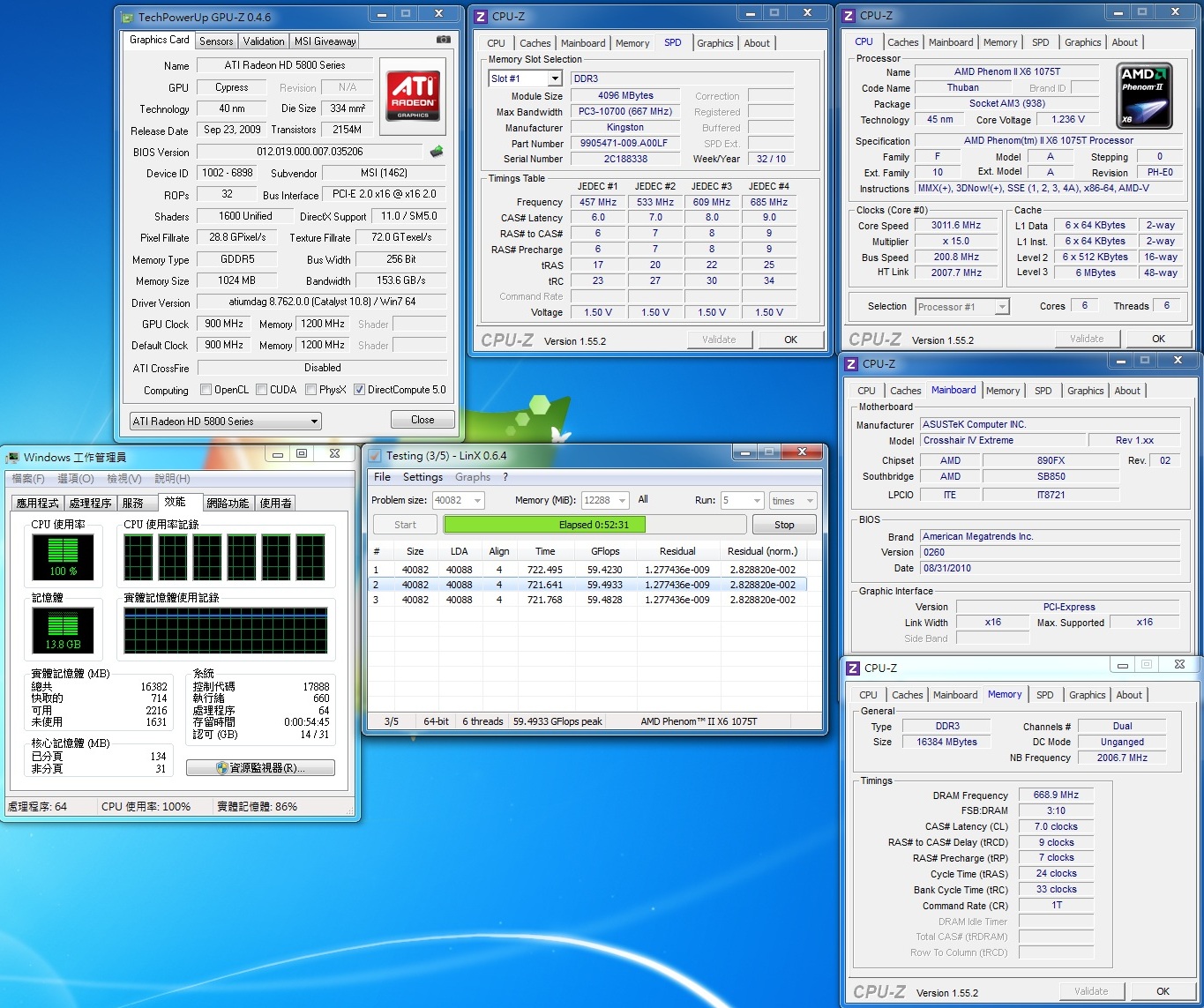
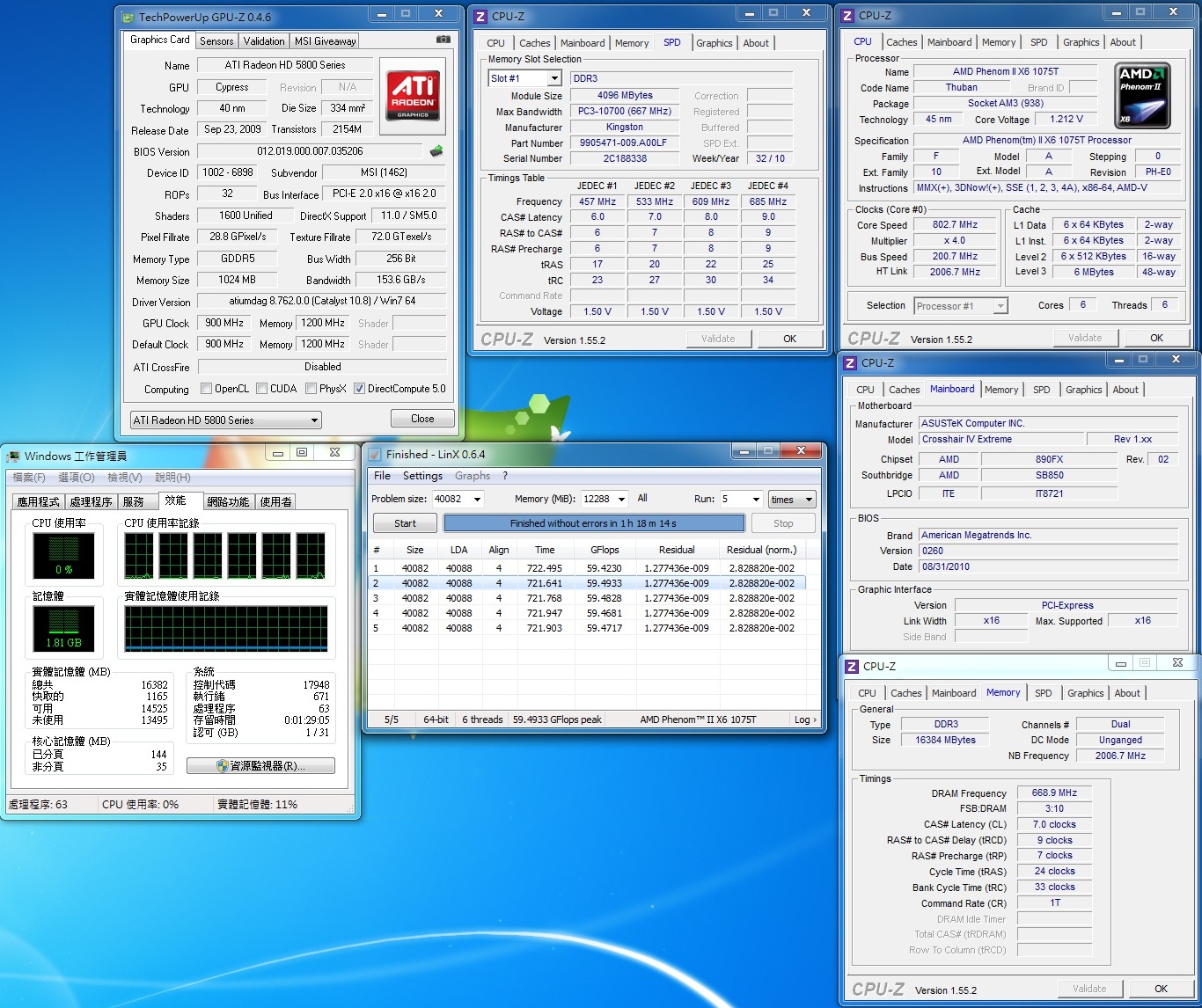
結果跑了1個小時多PASS
記憶體頻寬
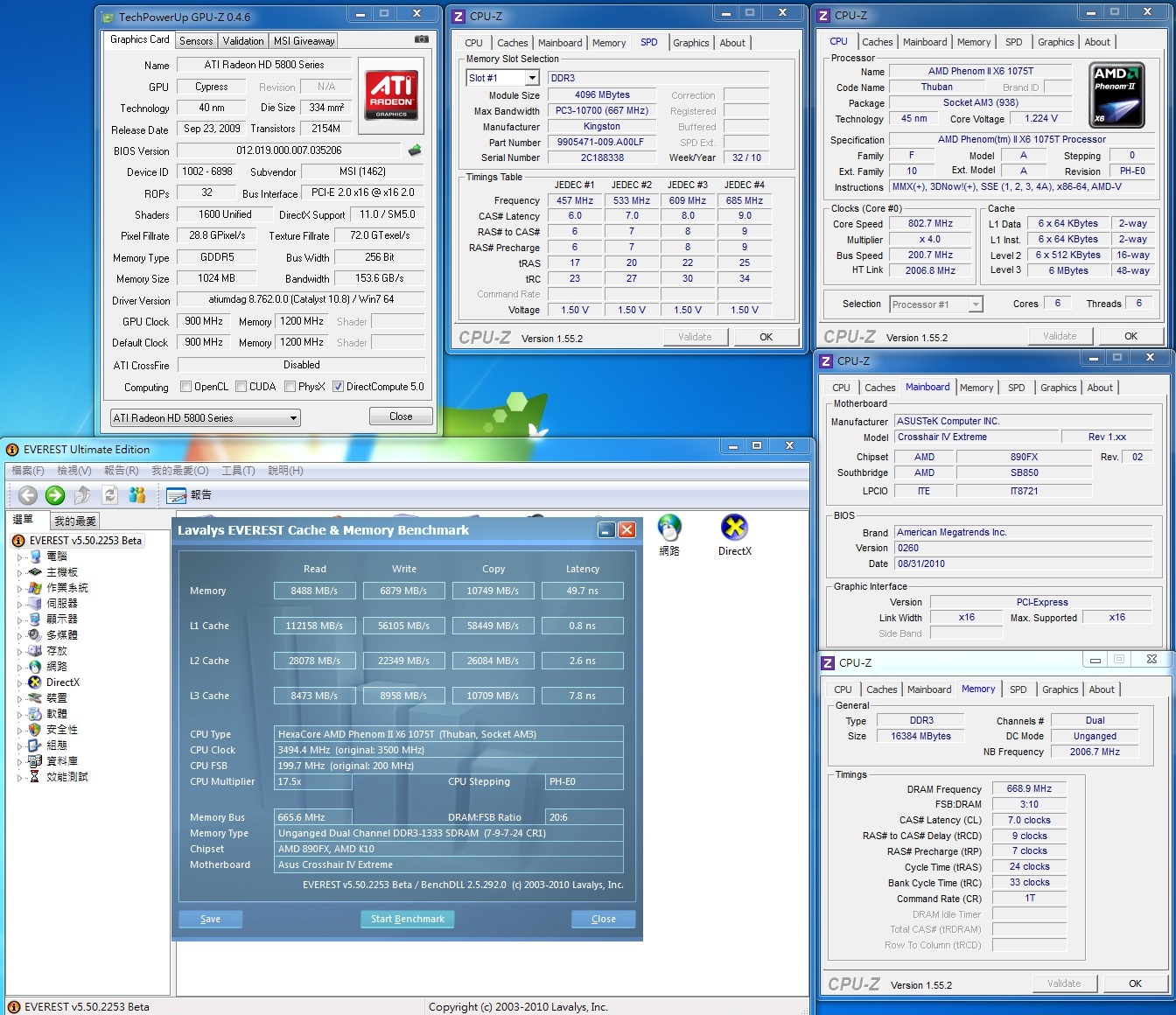
記憶體效能
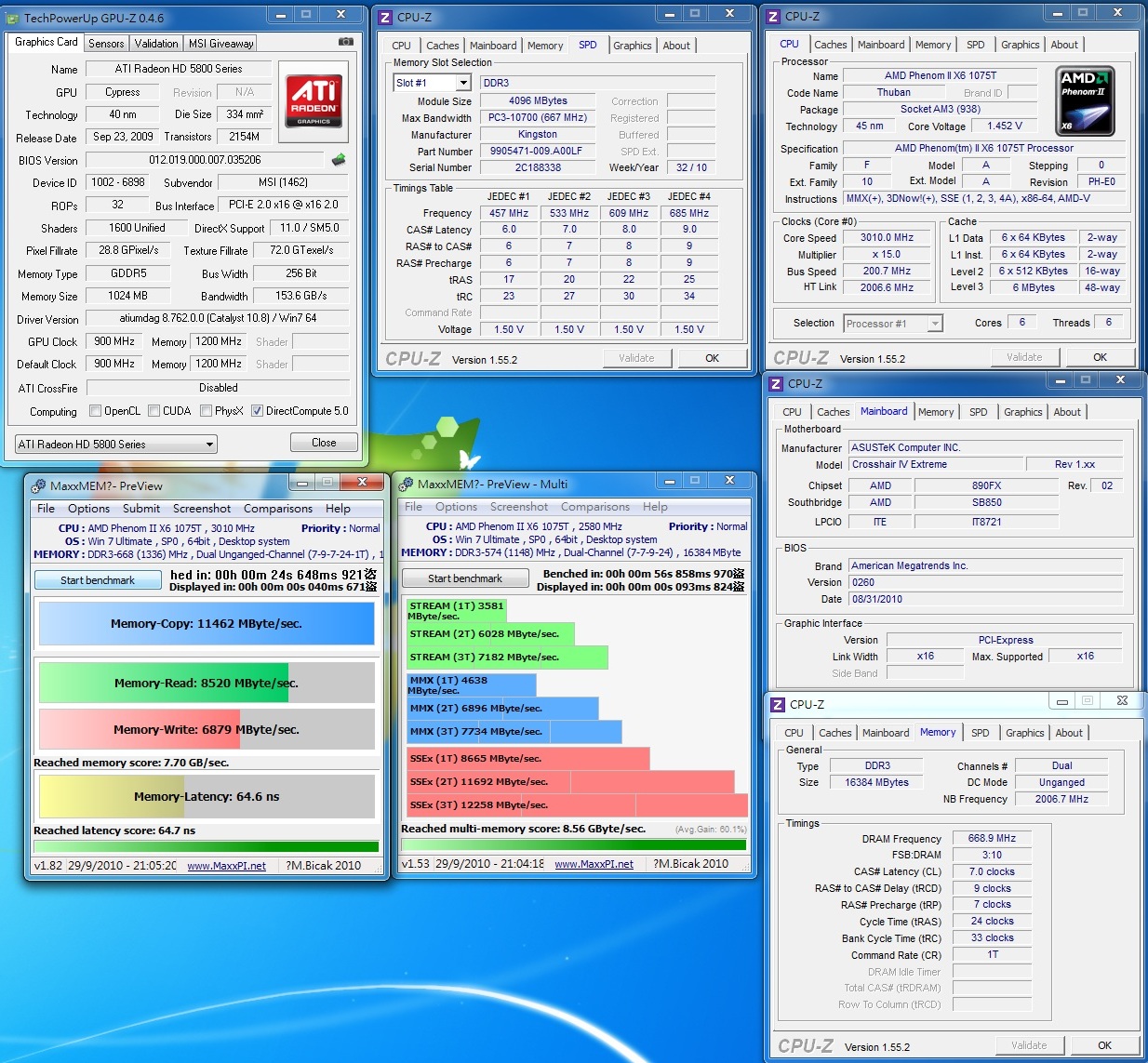
DDR3 1600 9-9-9-24 1T 1.55V跑5次測穩定度
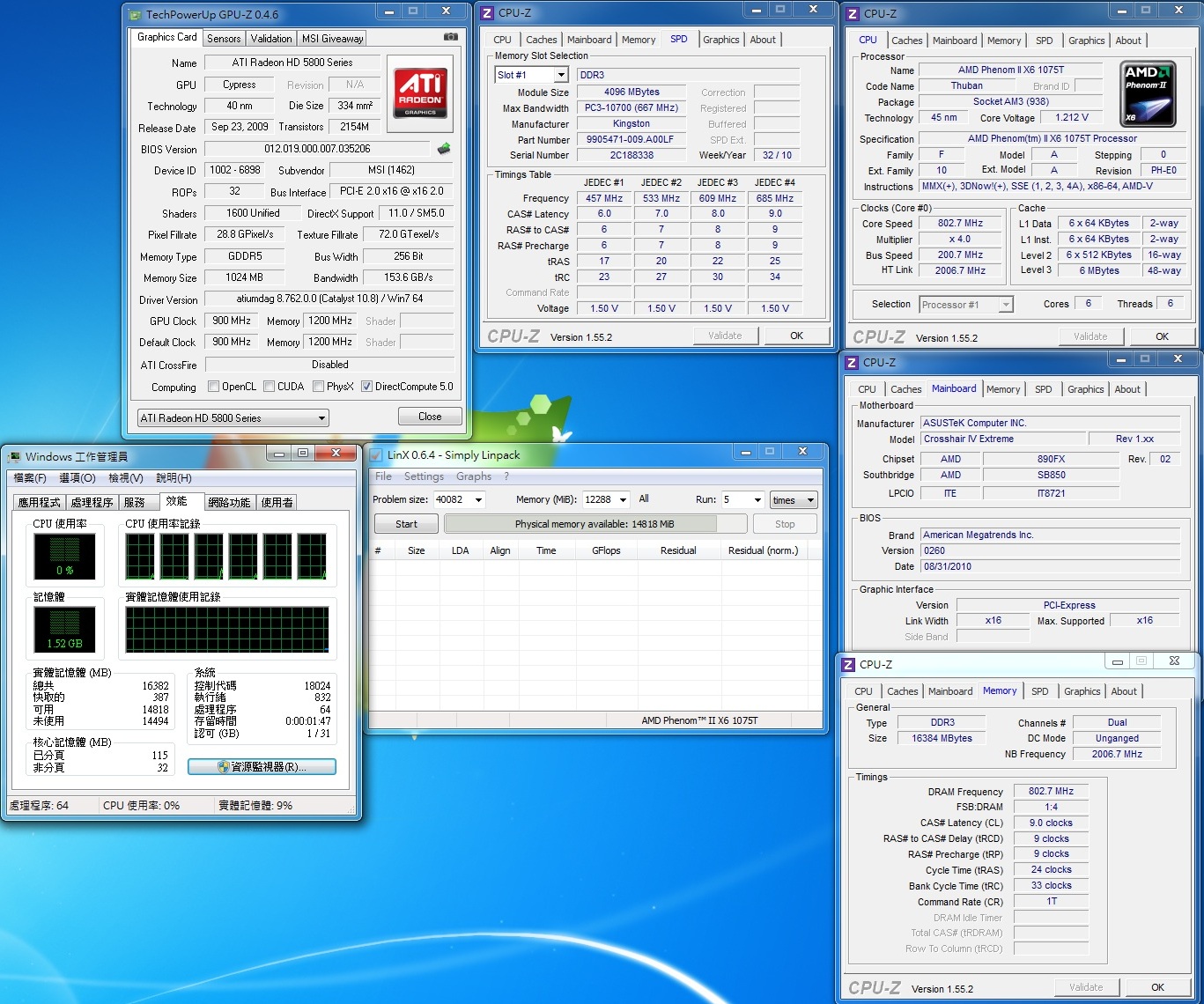
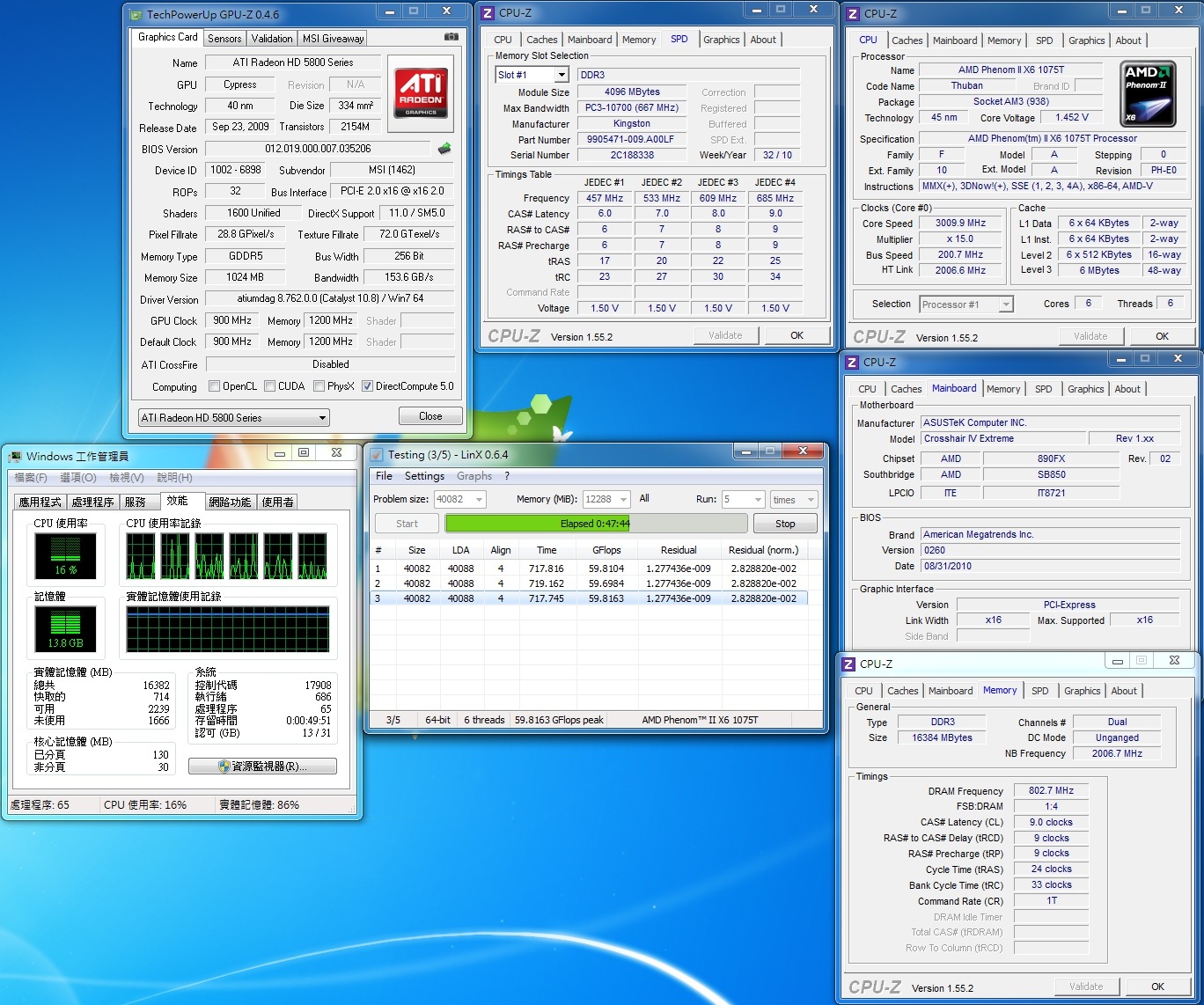
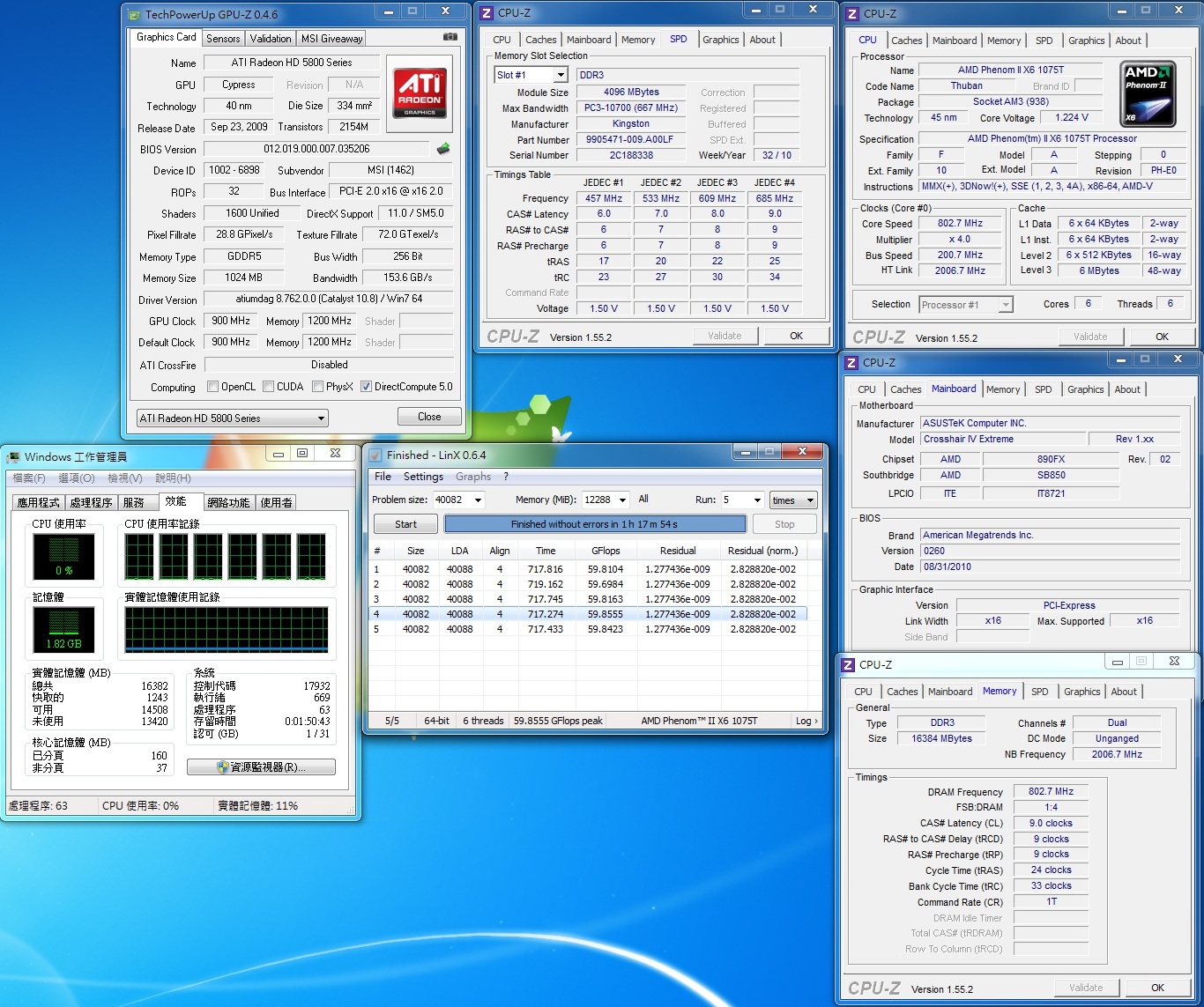
結果跑了1個小時多PASS
記憶體頻寬
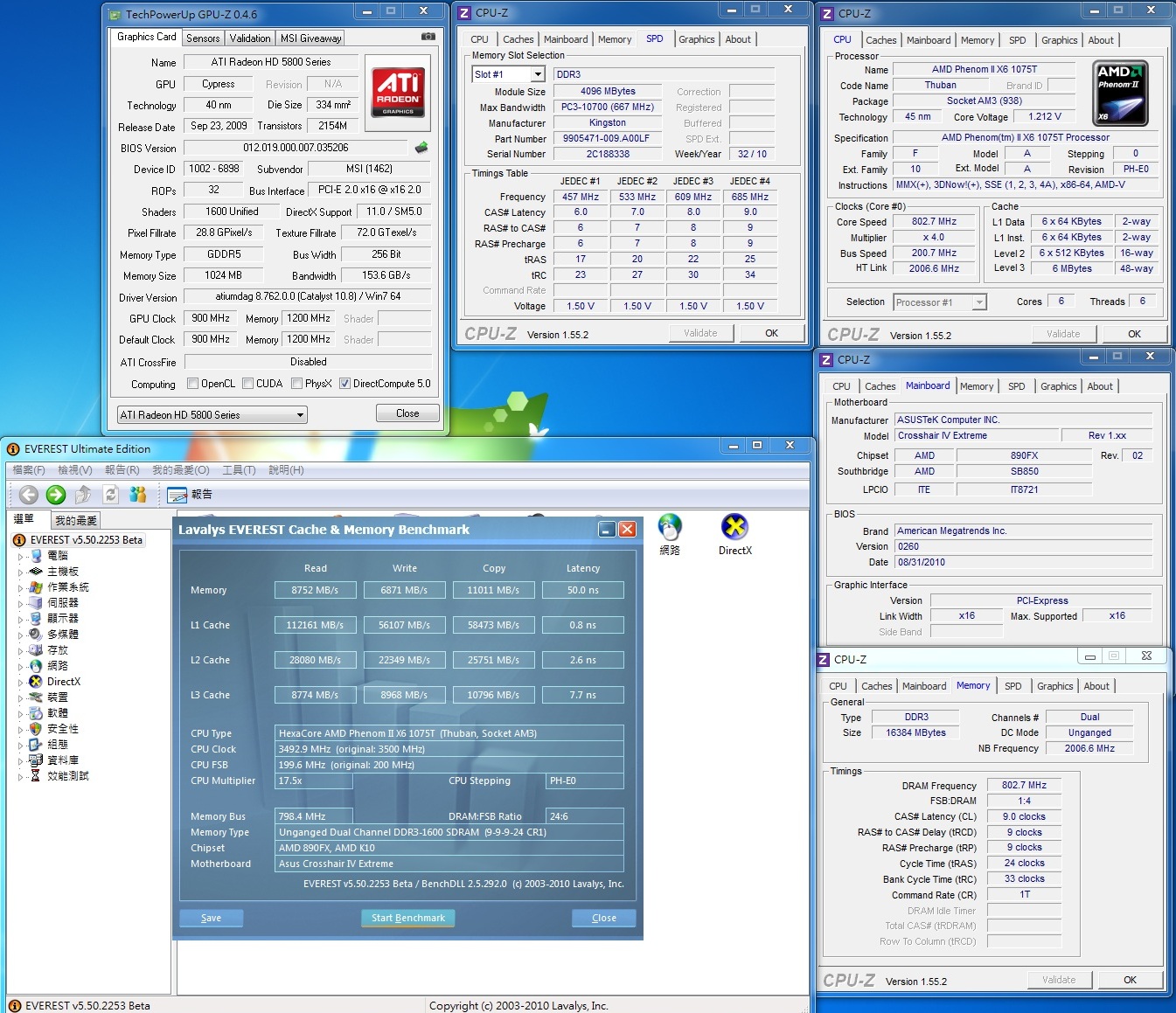
記憶體效能
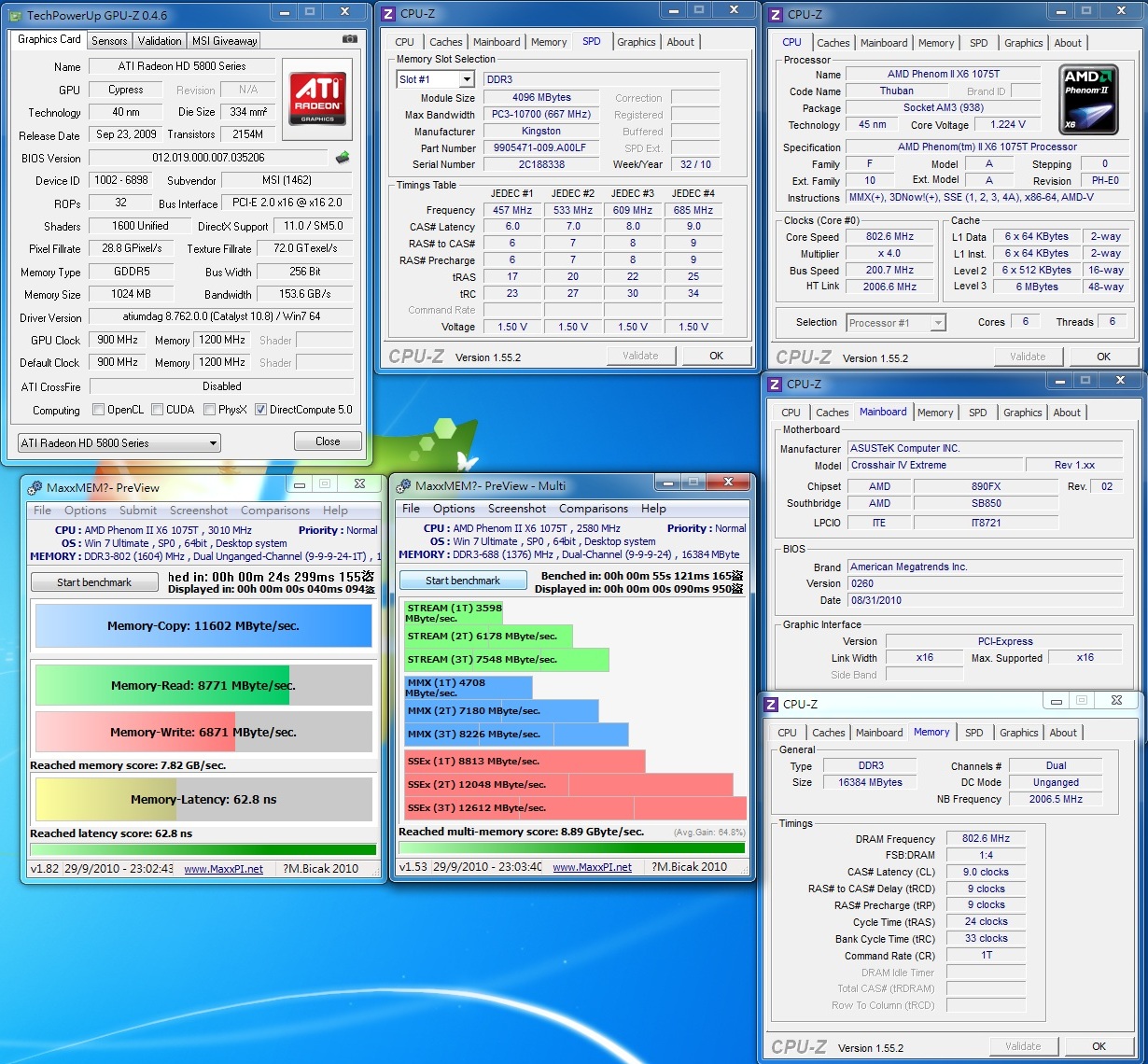
DDR3 1680 9-9-9-24 1T 1.65V跑5次測穩定度
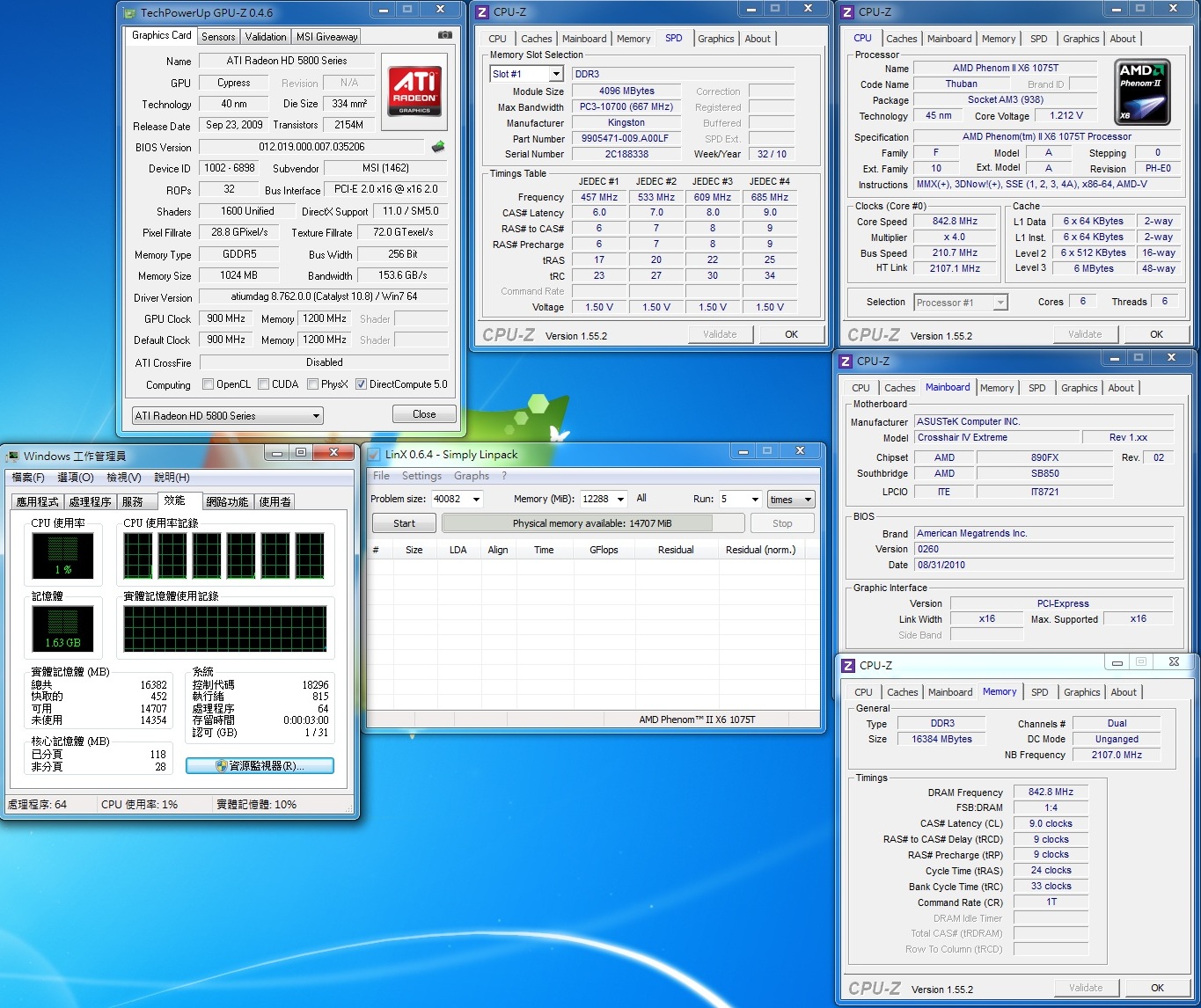
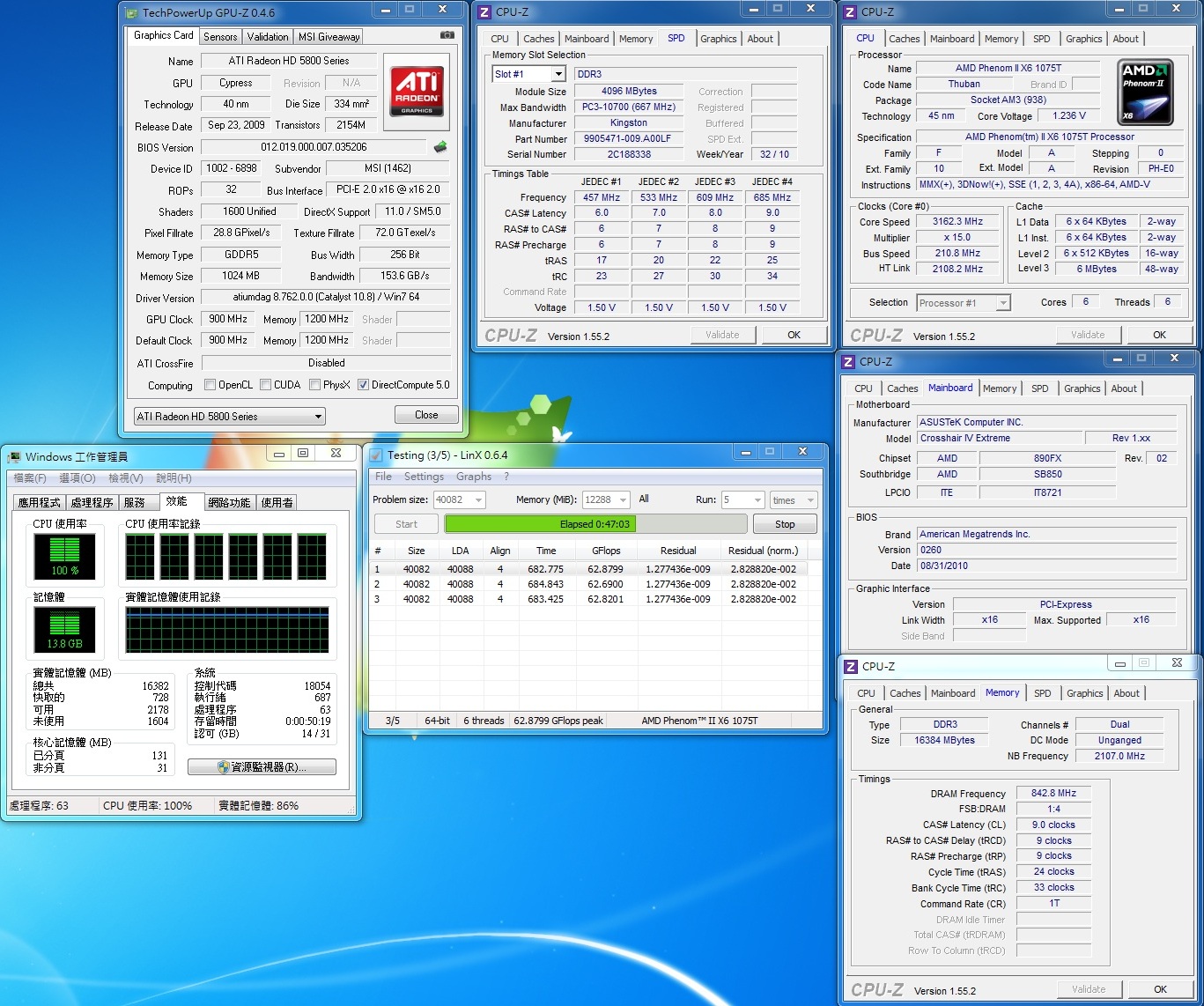
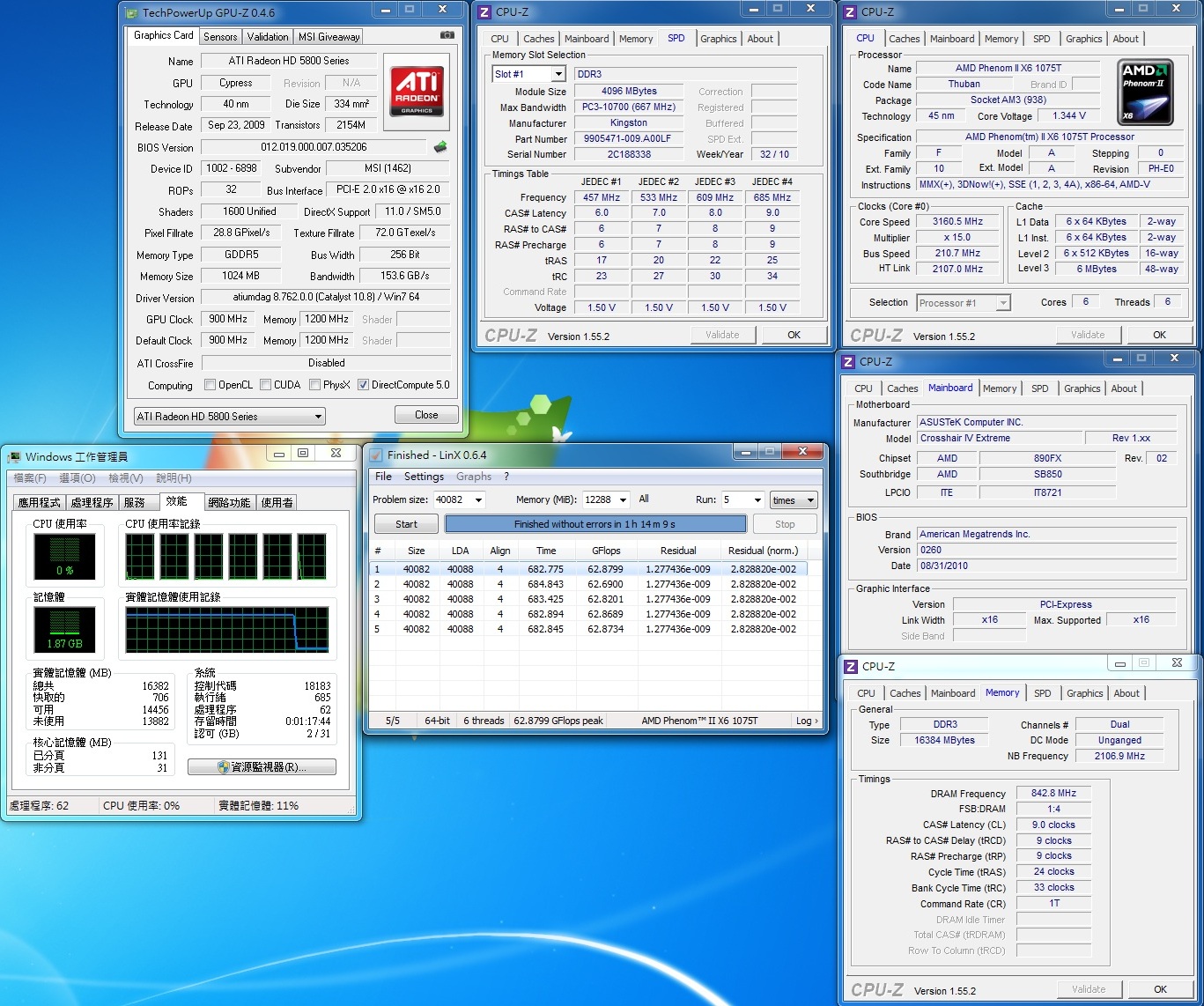
結果跑了1個小時多PASS
記憶體頻寬
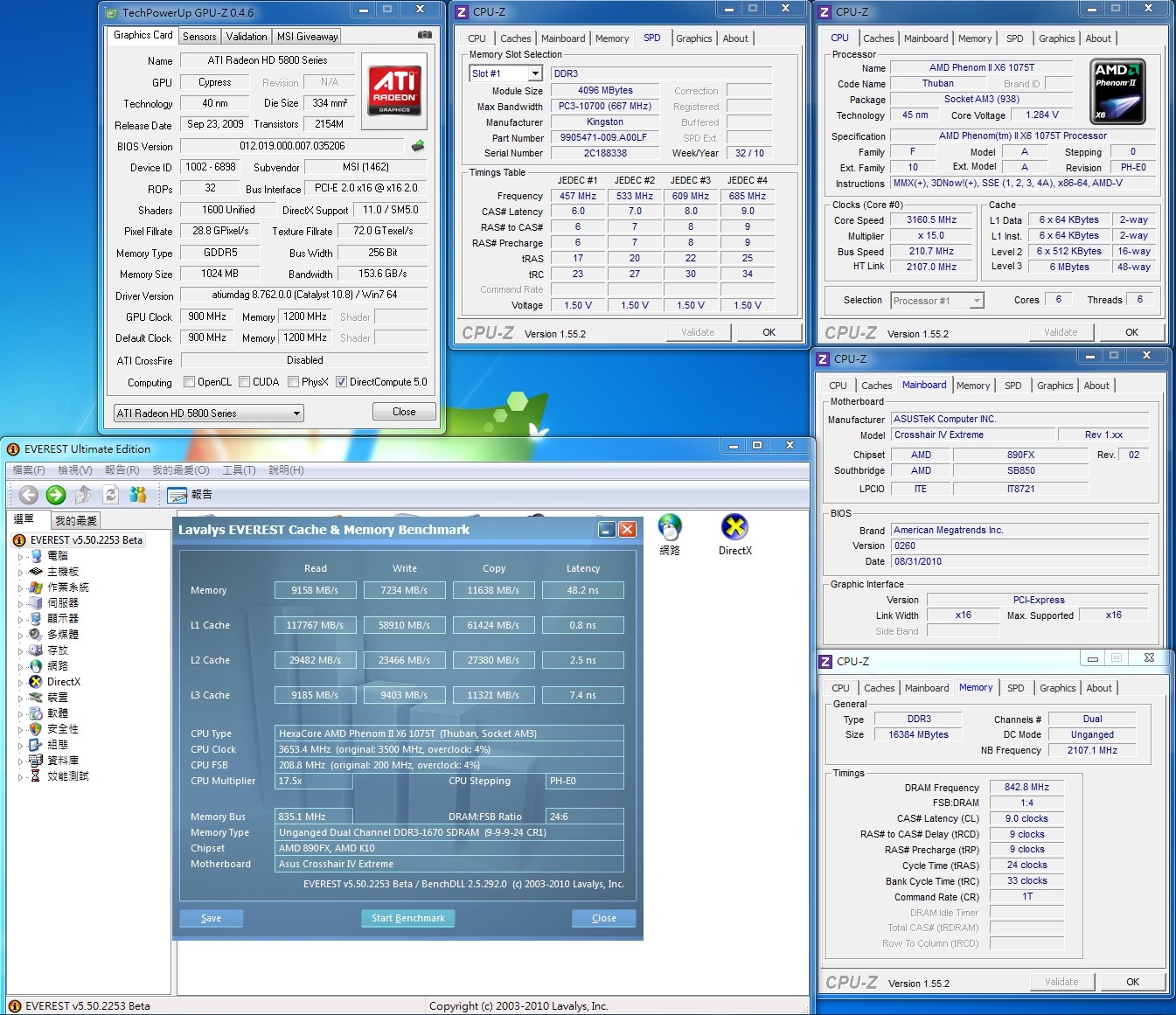
記憶體效能
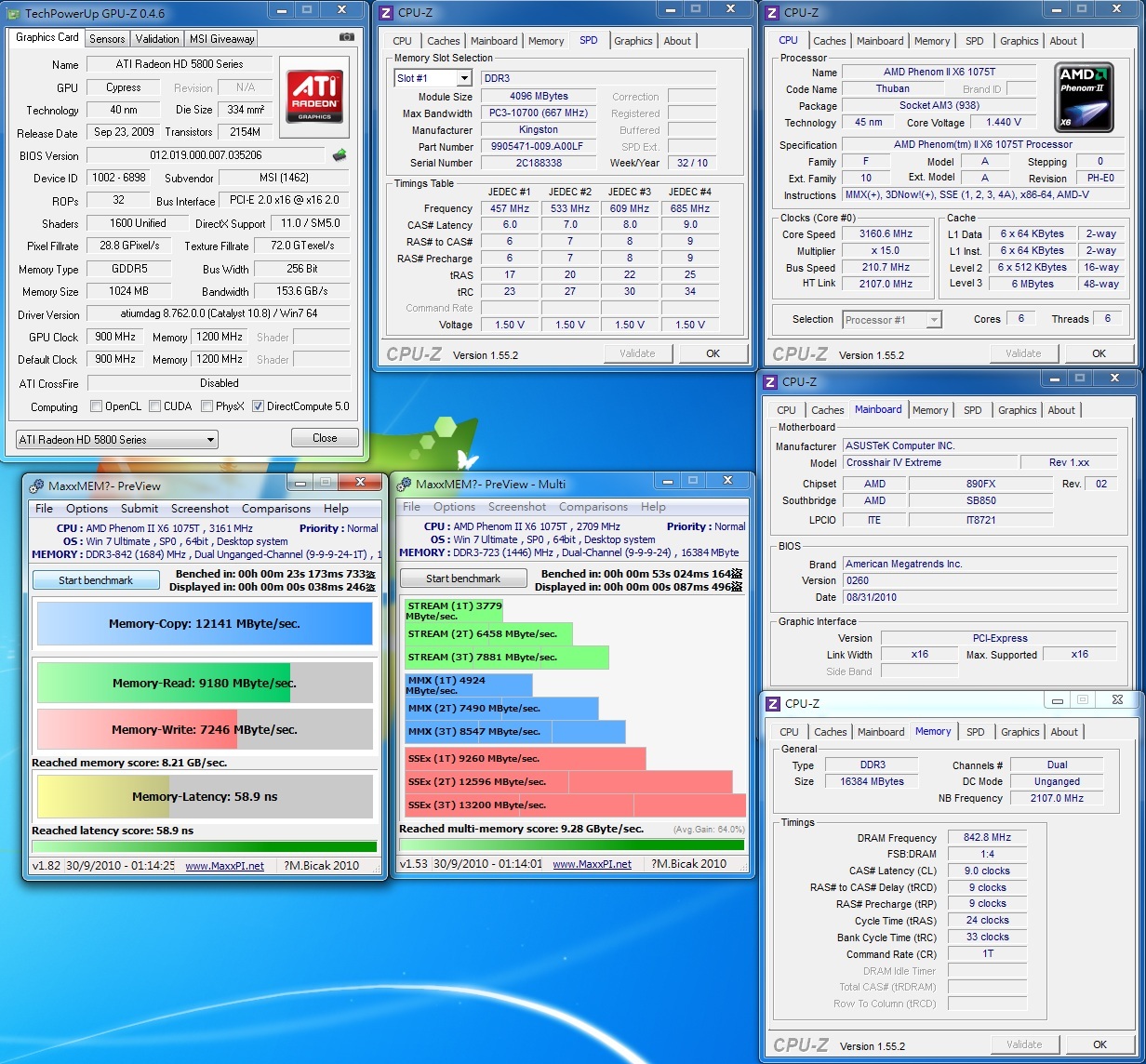
測試環境2
CPU:Intel i7 860es
RAM:Kingston KVR DDR3 1333 8GkitX2
MB:ASUS P7P55D DELUXE
VGA:ATI HD5770
HD:Intel X25-V 40G RAID0
POWER:525W
COOLING:CPU水冷
作業系統:WIN7 X64
DDR3 1333 9-9-9-24 1T 1.5V跑5次測穩定度
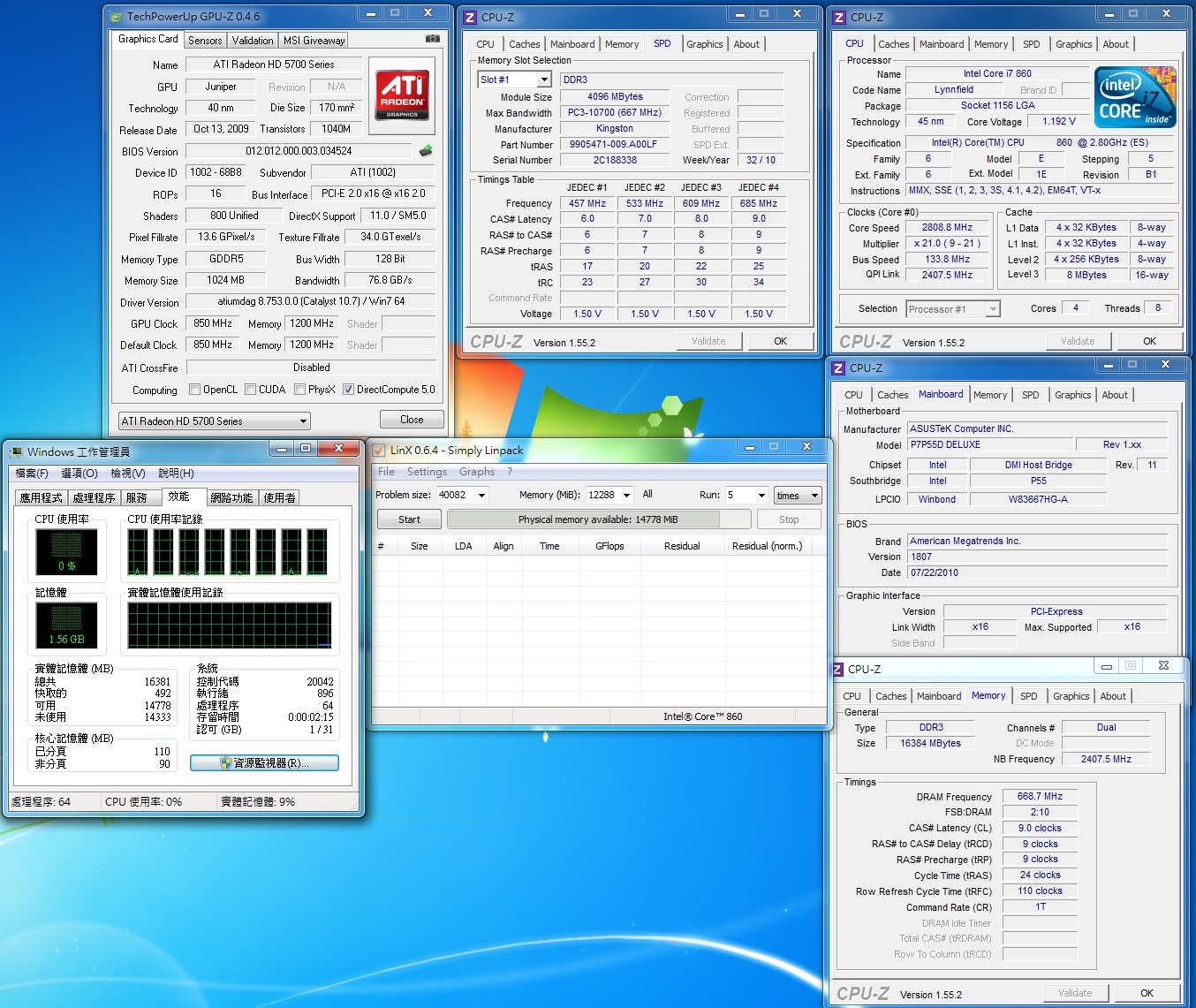
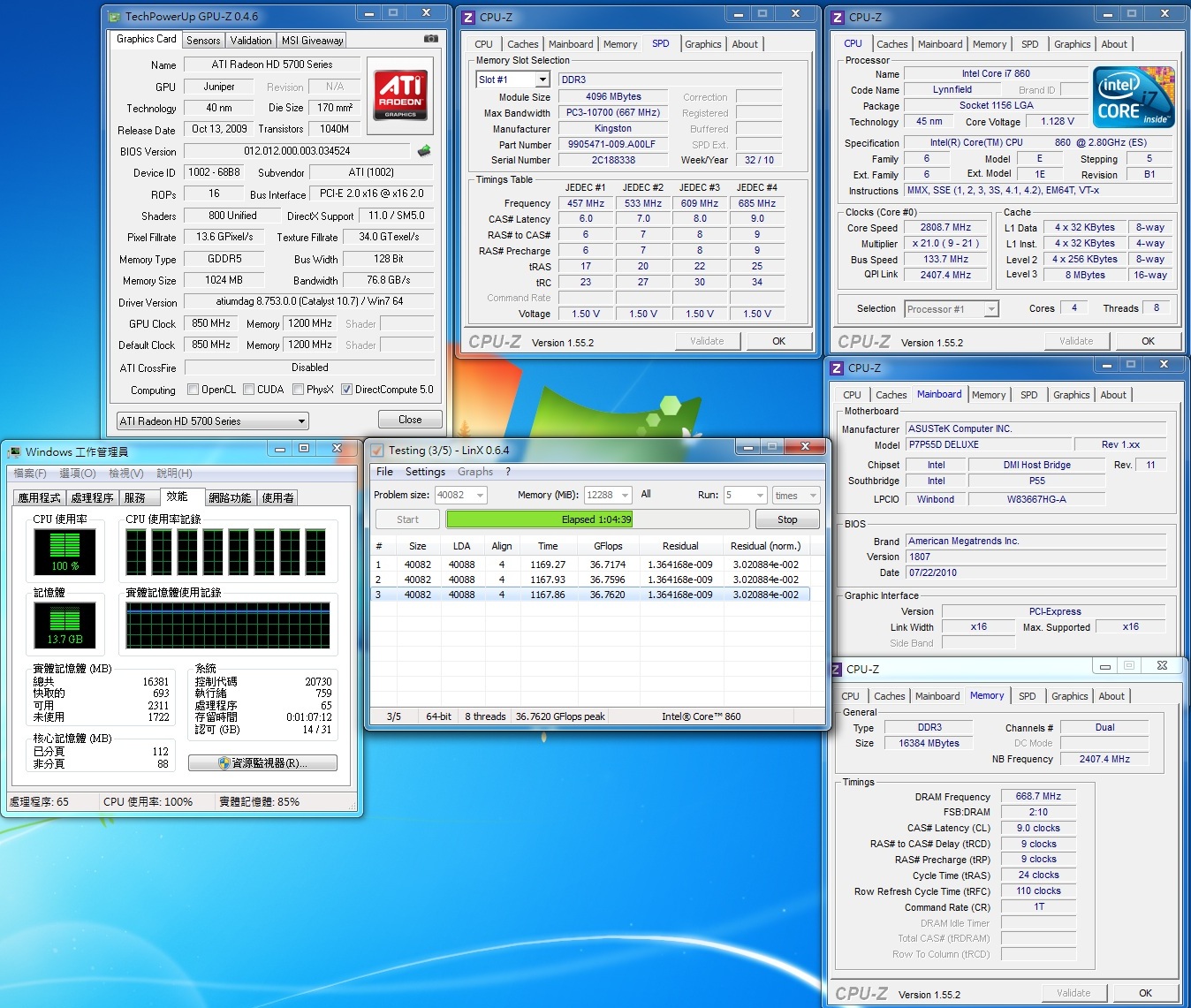
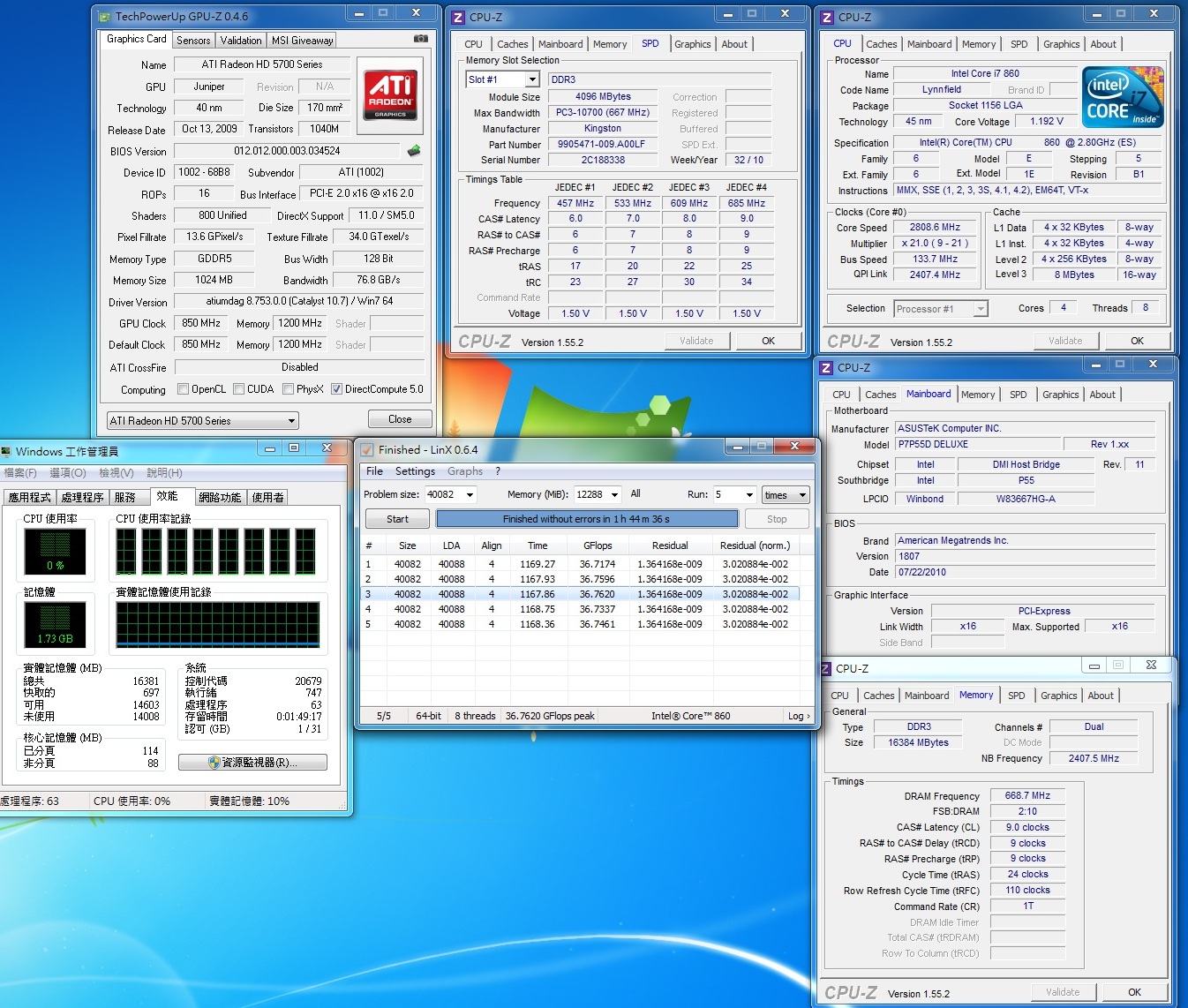
結果跑了1個小時多PASS
記憶體頻寬
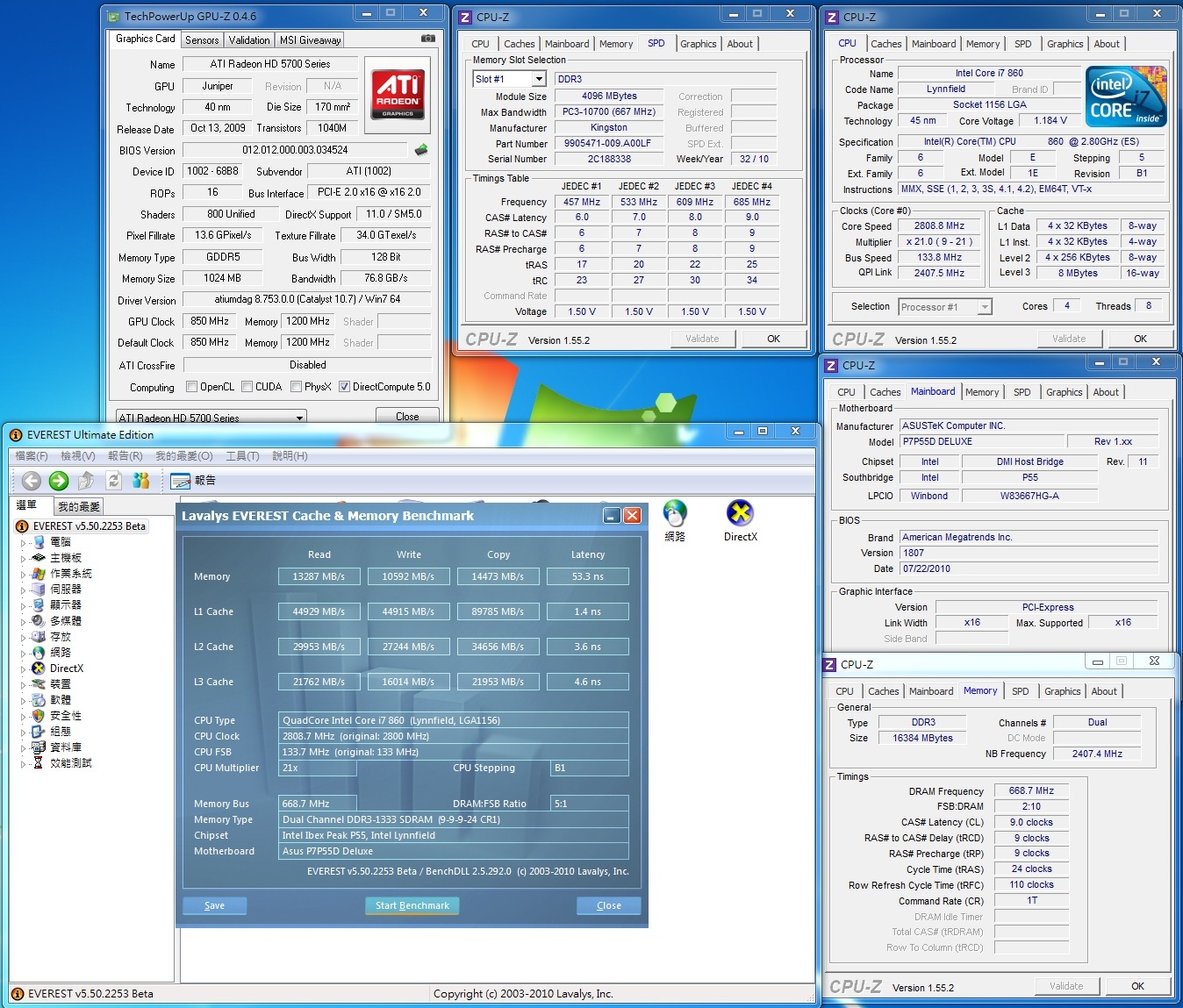
記憶體效能
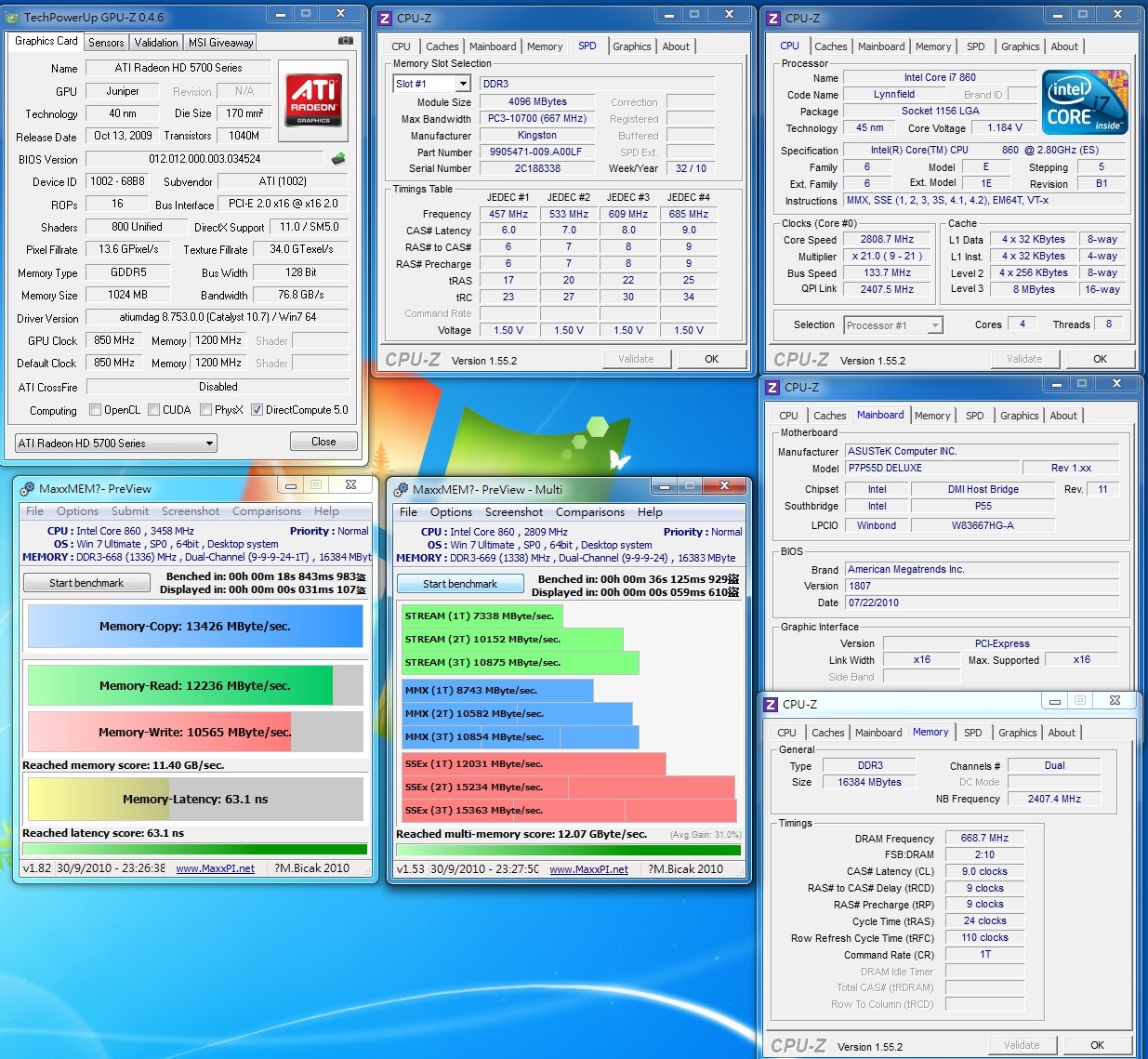
DDR3 1650 9-9-9-24 1T 1.65V跑5次測穩定度
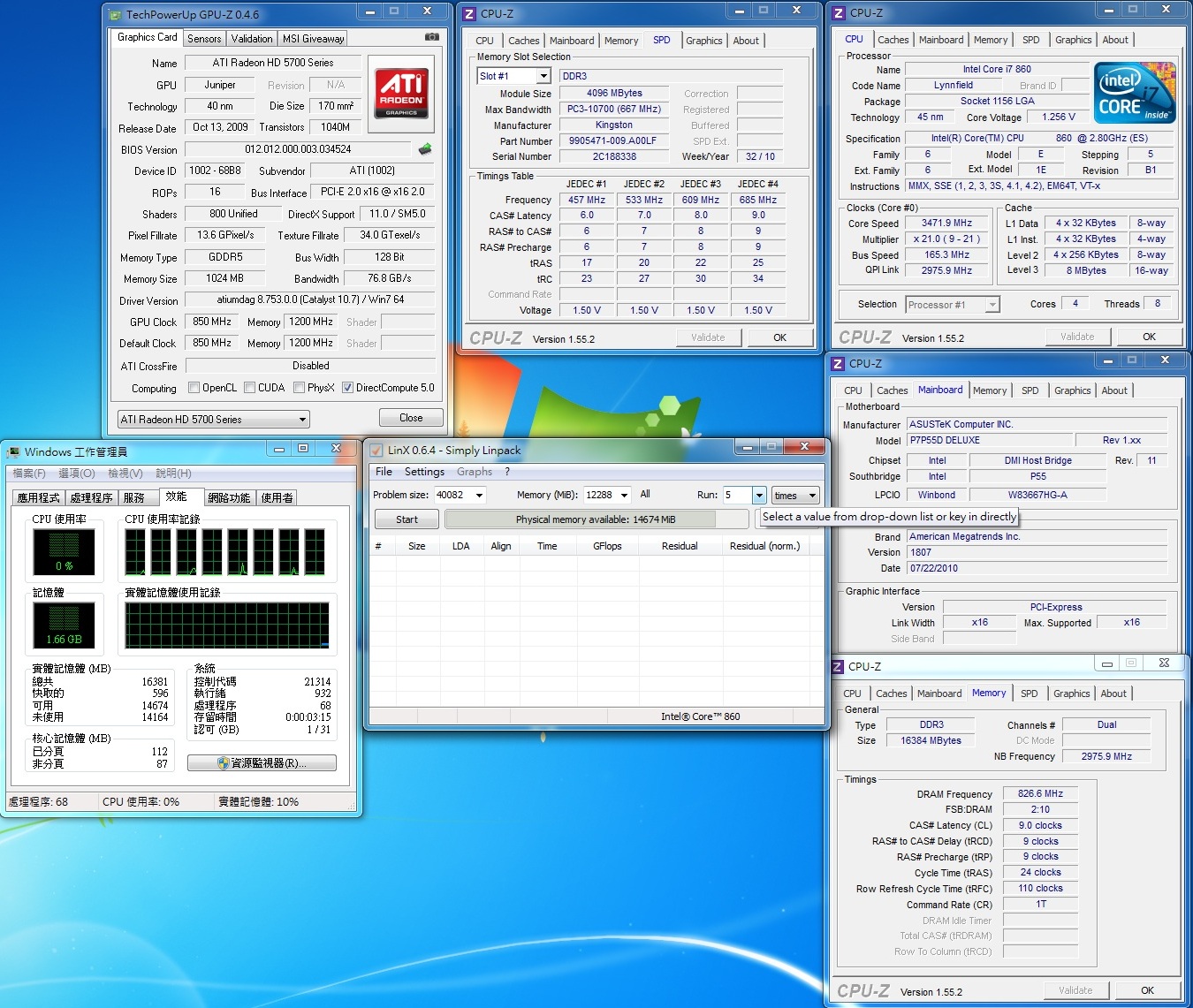
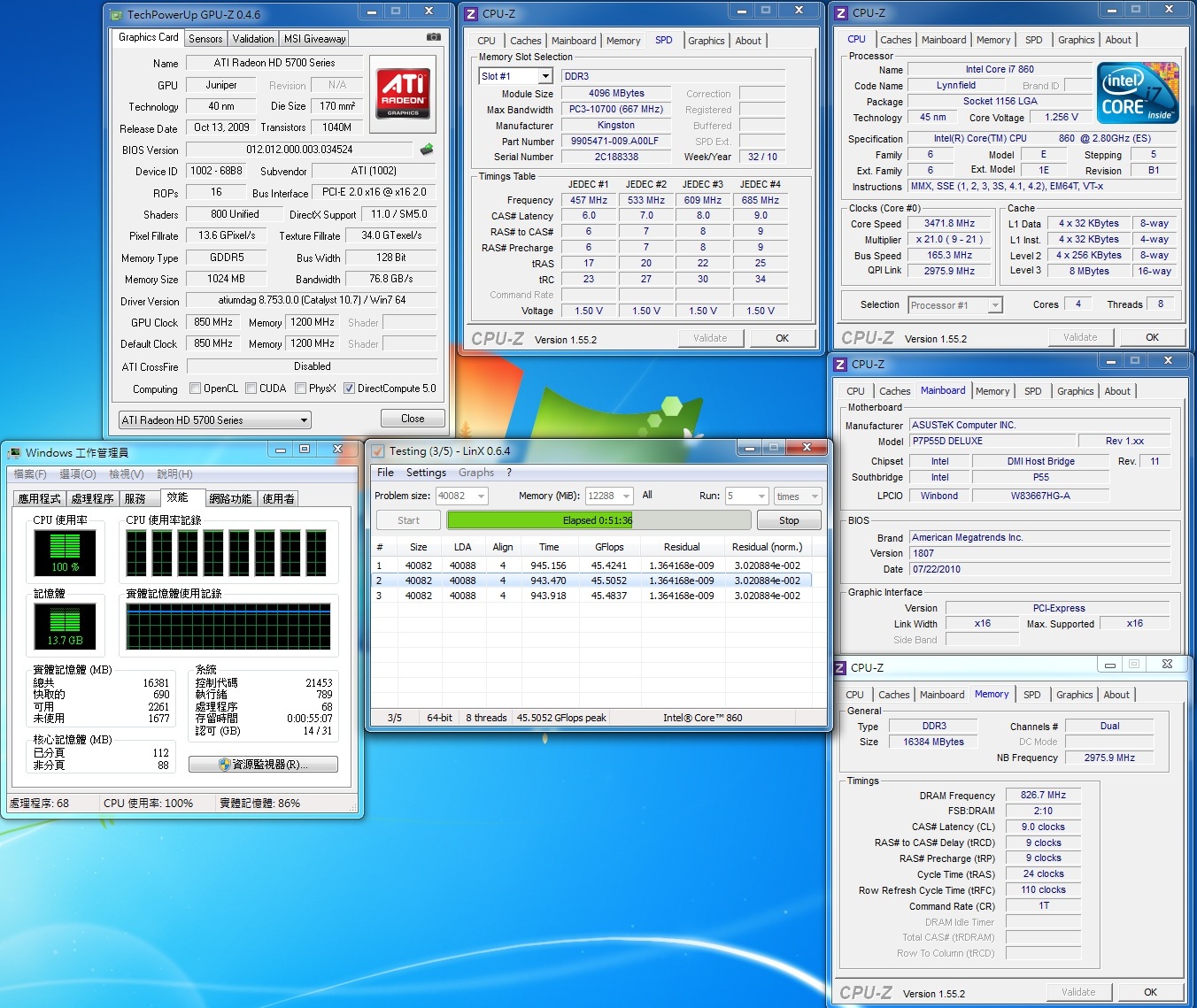
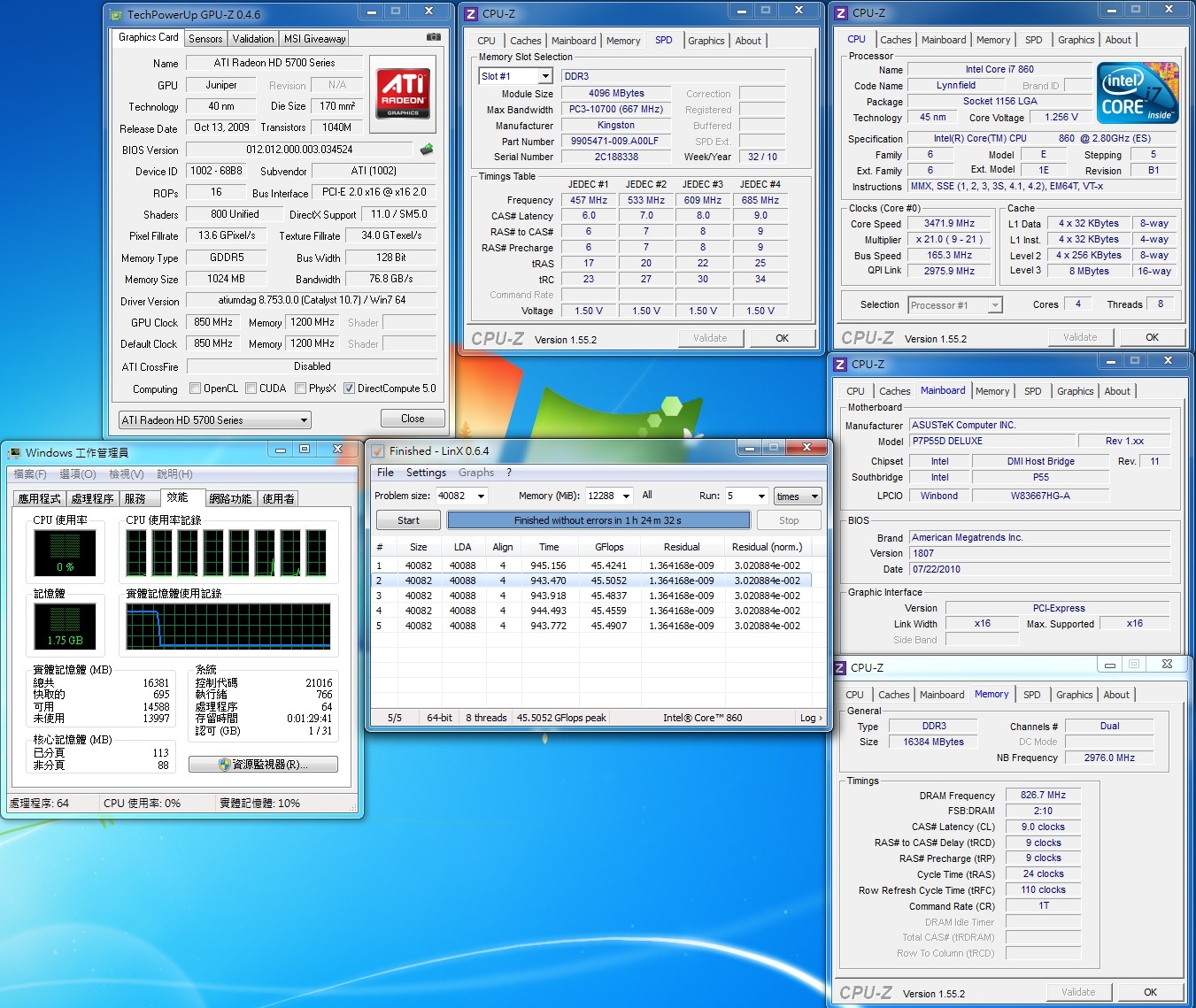
結果跑了1個小時多PASS
記憶體頻寬
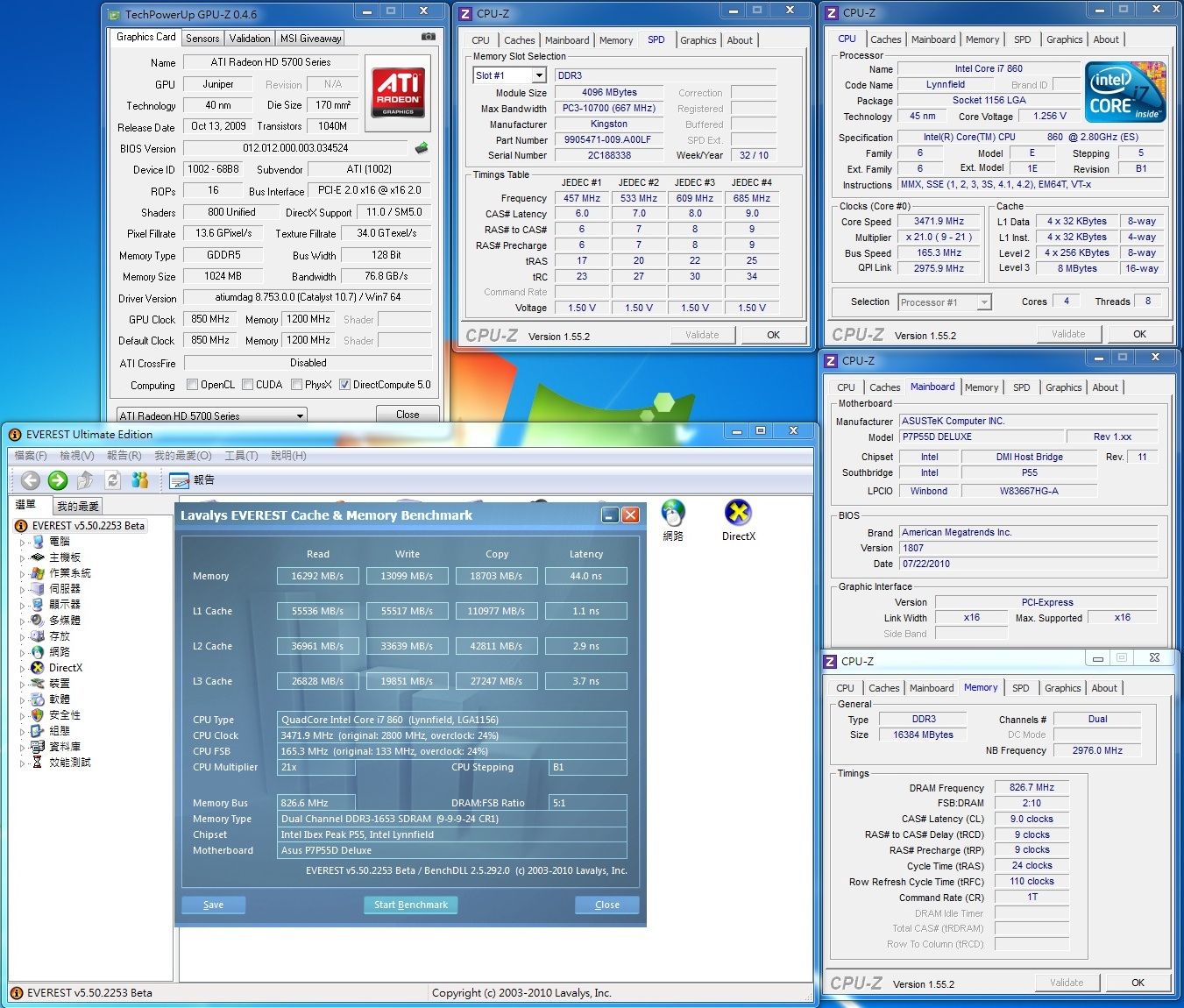
記憶體效能
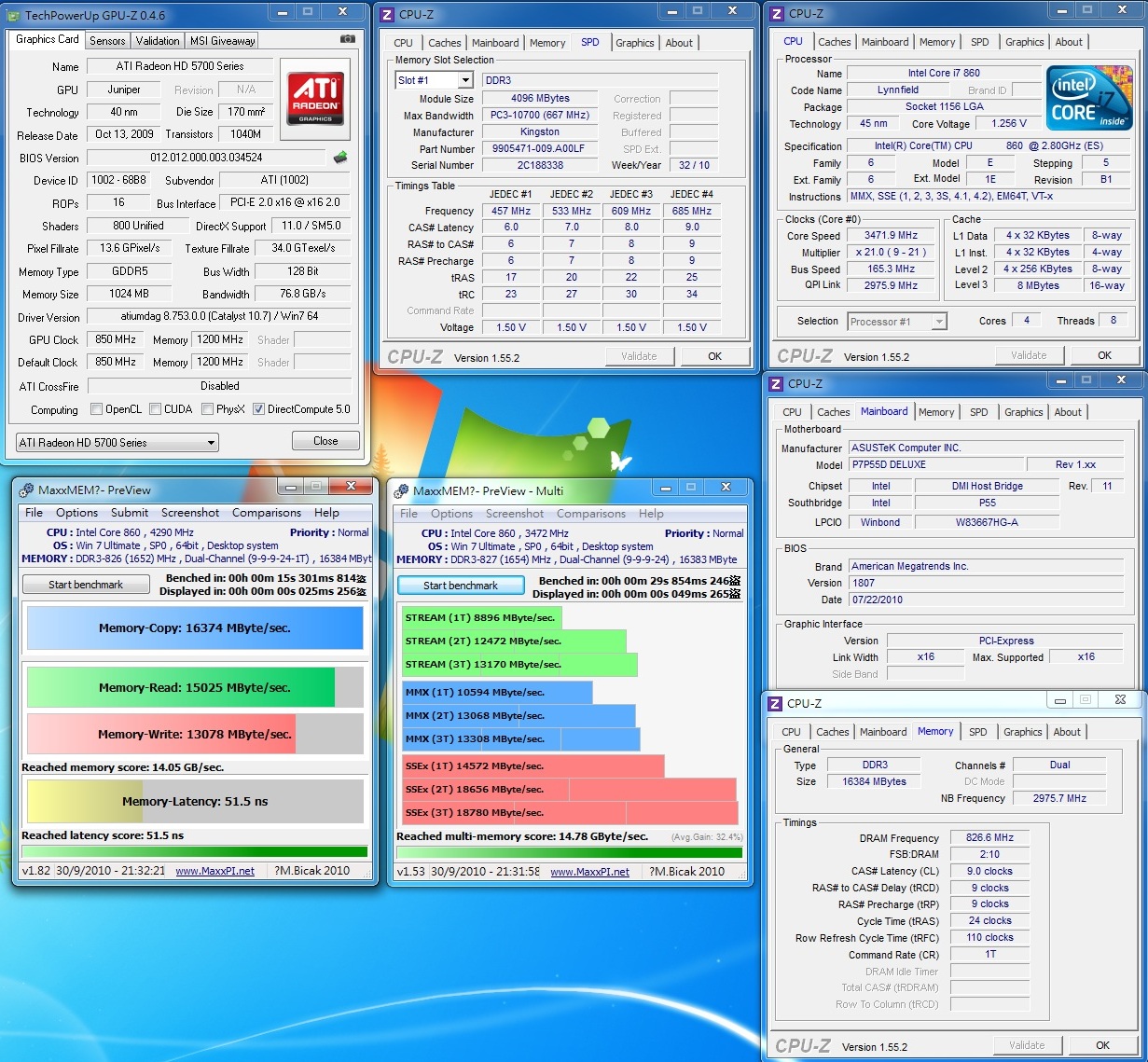
小結:這2組8GKit記憶體模組在2種平台表現都相當穩定,效能也是符合Vaule RAM產品品牌的效能等級,使用者使用這組記憶體時當然可以在預設電壓1.5V下輕鬆套用DDR3 1333的設定,也可以小超頻至DDR3 1680穩定使用提升效能,
不管你切割成RAMDISK還是當成暫存檔緩衝區,安裝多部虛擬機器,或是需要大容量記憶體緩衝的應用程式,絕對是你最佳的後盾,價位也真的越來越貼近入手價位,與單支2G DDR3 1333模組價差可說是趨近於無,
所以您若有較高的記憶體預算及使用64位元作業系統時時,不妨可以改上由2支4G組成的8GKit DDR3 1333記憶體模組,兼具效能、爽度及升級空間(有閒錢可以再上16G),以上提供給各位參考!!












