johnnydee

   

|
分享:








 x0
x0
|


Seagate/Maxtor新的活動啦,每張貼紙都有自己的特色,而且”限量”是殘酷的啦,活動網址:
http://seagate.event.idv.tw/t...s/index.html
One Touch 4 Mini是少數幾顆相當具有質感的外接式硬碟,自從被Seagate合併以後,Maxtor這個牌子還是存在著,往企業儲存安全以及外接式硬碟產品為主要發展對象,大廠的產品質感可不是那種隨便塑膠殼就了事,不過每家外接式硬碟大都還是走安全色系路線,要不就是純粹的黑與白,要不就是陽極處理的金屬單一亮色質感,不過這些仍然要算是老花樣。自從手機彩繪到相機以及筆電的彩繪包膜以來,廠商發現的是消費者心中那股不滿足於單調的慾望,於是有美工設備的人自己製作貼紙或者是自己彩繪,雖頗具個性,但是一般人沒有一定專業程度也只好在旁邊看著別人炫耀自己的3C裝備。
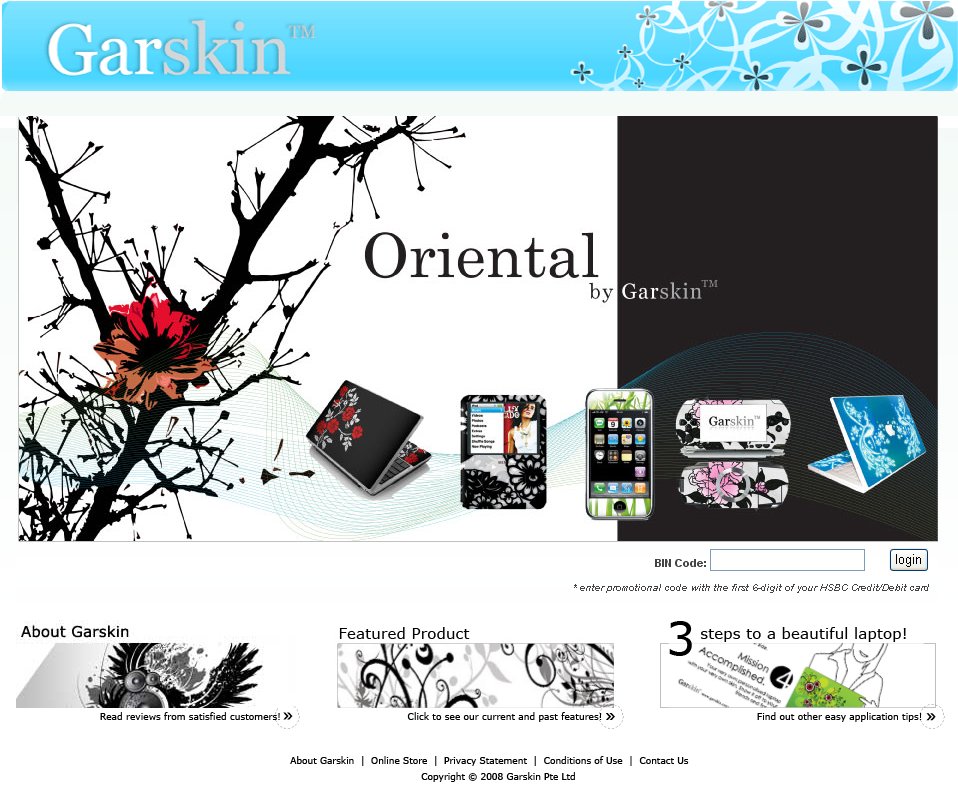
這個網站的作品並非夜市在賣的那種東西,每個貼紙都很有質感,而且重複性很低,請參考網址:
http://www.gar...com/
現在,Seagate/Maxtor就針對沒有人發表過的「外接式硬碟彩繪貼紙領域」推出了一個新的活動,名為Seagate外接式硬碟超完美變身計畫,這個計畫針對旗下 FreeAgent GO以及OneTouch 4 Mini這兩款外接式硬碟為主,請到了一家叫做GARSKIN的國外專業彩繪設計公司,這家公司專做各種PSP、Ipod、筆電等等的彩繪包膜,而且圖樣都是自己設計,這次針對Seagate這兩款產品設計獨一無二且相當漂亮又有質感的圖案,是這次吸引小弟願意掏錢參加這次外接式硬碟變身計畫的原因之一。而且未來也考慮把自己的筆電還有Ipod的外觀也一起交給這家公司處理,有興趣的人可以參考一下它們網站的作品囉!接下來就由小弟來示範這次活動的成果啦!
以下先展示它們的作品,總共有10種喔,其中有五種是FreeAgent Go,另外五種是OneTouch 4 Mini,請不要在意圖說的中文翻譯,文字難以形容的美啊。
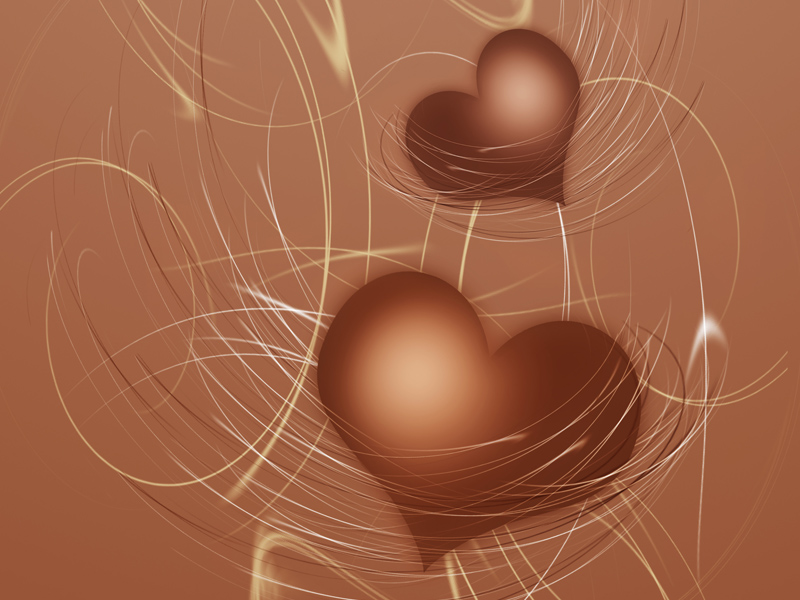
這個作品叫做Sweet love(甜甜的愛)。

這個則是Sprouting out(幼苗滋長)。

這個則是Grand performance(華麗的效能)。

這個是Flower sanctuary(聖堂之花)。

這個是Floral shine(閃耀之花)。

這是Floral explore(尋找花神)。

這個是Feel the breeze(風隨行)。

這個是Empire(帝國),也是小弟選擇的原因,看起來好殺啊!

這個名叫Dj-ing(DJ中)。

這個則是Butterfly princess(蝴蝶公主)。

今天的主角-Maxtor OneTouch 4 Mini,性能上相信大家都不陌生,要是忘記的話請到MAXTOR OneTouch 4 Mini 使用心得分享這邊複習吧。
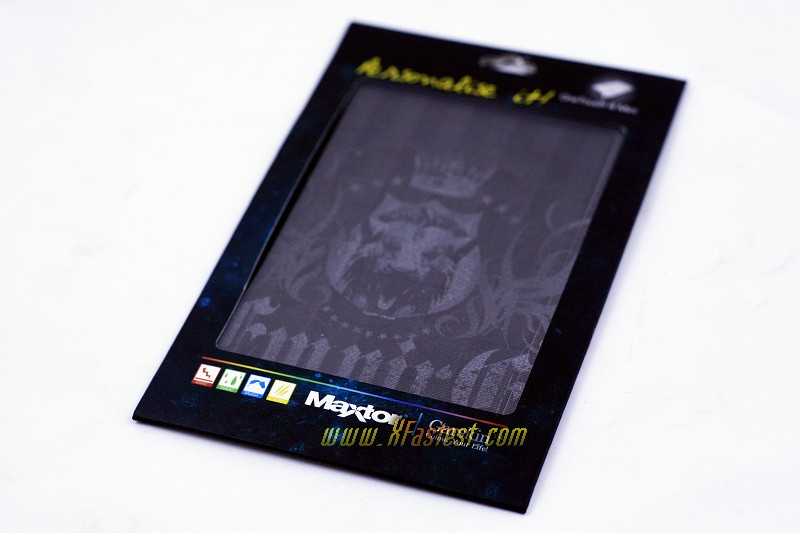
這是貼紙本體,完全從國外進口的,真興奮吶。
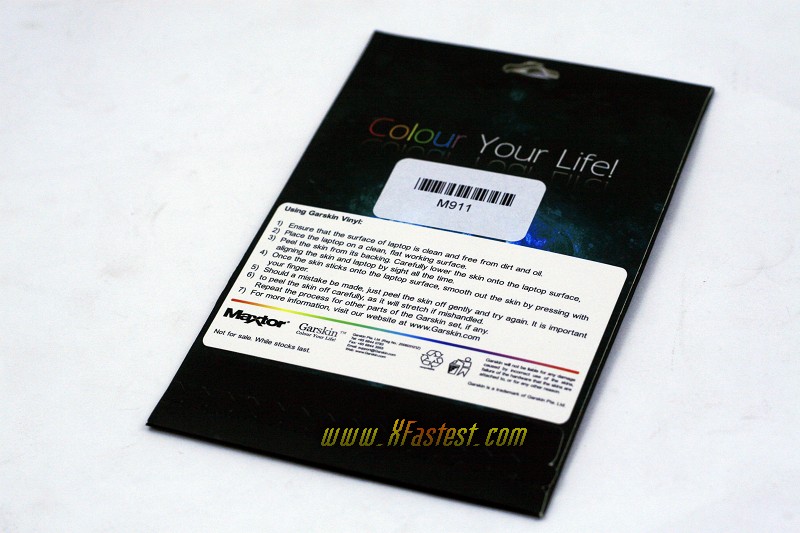
其他種類的應該也是像這樣的包裝,完全裁切符合產品的大小。

拆開它,這個貼紙滿厚的,背膠是高級的不留殘膠的材質。

可以不用怕它彎曲變形,因為貼紙很厚很牢靠。
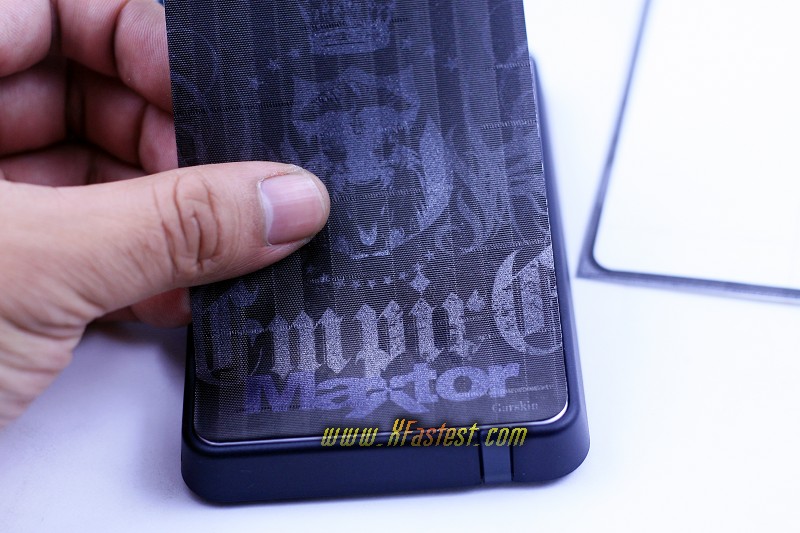
一開始先對齊最下端的部分,其他就很簡單了。

順著手勢黏下去不用怕。

由於OneTouch 4 Mini中間是有點凹下去的部分,因此要用手指把形狀壓出來。

單手壓也沒問題,順著邊緣慢慢推。

如此周迴一圈就完工。

你看,很服貼吧,宛如原本出廠就處理好的質感。

正面來看一下,OneTouchMini的凹槽也忠實的被呈現。

完成!你也可以輕鬆把你的OneTouch 4 Mini或者是FreeAgent Go弄成如此有個性的外接式硬碟哦。

醬醬!完工後的OneTouch 4 Mini讓我更加想把它帶出門與朋友們交換「資料」了,拿去女性友人那邊下電腦指導棋也完全擺脫宅男帶顆硬碟到處走的形象,一整個潮到不行啊!
|












